Geography Reference
In-Depth Information
Exploring Basic GIS Data Storage Models
As you know, large amounts of computer data are usually stored on devices called disk drives. They
are usually mechanical, with a motor spinning a disk with a magnetic coating, but they can also be
completely electronic - as in flash or thumb drives. Disk drives constitute the “slow memory” of a
computer. It takes a computer thousands of times longer to retrieve data from slow memory than from
fast memory. An analogy with human processes might be that, in your brain—where you remember
your friend's names, your home telephone number, or the route you drive to work—is located your “fast
memory” or your “electronic memory.” On the other hand, the name of your uncle's second cousin, the
phone number of the dry cleaner, or how to navigate to Punxsutawney, Pennsylvania, are things that
you probably have to look up; they reside in slow memory—family documents, telephone book, and
road map (or a GIS).
Most of the data that exists in the world on computers is, of course, not in use (not being printed,
analyzed, or otherwise processed) at any given moment and, therefore, is not contained in the “fast”
electronic memory of a computer. Data sets in the slow memory of a computer are, in their most basic
form, just sequences of 0s and 1s. However, beyond that, well beyond that, such data sets are organized
by storage paradigms. You are familiar with the idea of folders on a disk drive. Each folder can contain
files and other folders. The operating system of the computer is responsible for keeping files and folders
straight. Files may consist of binary sequences that result in typed text, music, photographs, and other
products when processed by a computer. For a number of reasons, GIS data sets are composed of fairly
complex combinations of folders and files. Also, techniques for storing spatial data sets have evolved
over a number of years, so that, even within the single company Esri, you will find several storage
paradigms or formats. Some of these formats have been devised because of the types of data being
represented.
Other formats come from different inventions based on progress in hardware and software development.
In what follows you use the Status Bar to look at the terminology associated with several of them:
geodatabases, shapefiles, coverages, rasters, terrains, and TINs.
22.
Check that the options you set in steps 5 and 6 in this exercise are still as you left them.
If not, reset them. Make sure the Contents tab is active. Collapse the entries in the Catalog
Tree as much as possible; you should see nothing in the leftmost boxes but little plus signs.
Expand Folder Connections. Click on the text [___]IGIS-Arc designation. Write here what the
status bar indicates: _____________________. Expand the entry. Find the entries indicated
below, expanding them when possible. Write the Status Bar text string you see when you click
on the icon or text for each entry. (Those who are artistically inclined may draw the icon they
see next to the entry.) These are many of the various structures and data formats you will be
encountering as you work with ArcGIS.
Village Data _________________________________________
Water_Resources.gdb __________________________________
Hydrants _________________________________________
Fire_Hydrants ________________________________






Search WWH ::

Custom Search