Geography Reference
In-Depth Information
2.
Start ArcCatalog by double-clicking the icon you found in Step 1.
ArcCatalog serves as sort of an operating system for GIS. You manage data with it. The Step-by-Step part
of this chapter is largely an introduction to ArcCatalog. (In ArcGIS 10, a part of ArcCatalog can also be
accessed from within ArcMap as a sidebar item as you will see shortly.)
3.
Dismiss ArcCatalog by selecting Exit from its File menu.
4.
Start ArcMap. Look under New Maps, then My Templates and agree to start using ArcMap with
a Blank Map.
ArcMap is the software package that performs primary and major GIS operations, such as making maps
and analyzing spatial data. The Step-by-Step part of Chapter 2 serves as the introduction to ArcMap. Both
ArcMap and ArcCatalog allow you to access ArcToolbox, which is used for many advanced GIS operations,
such as data conversion.
5.
Dismiss ArcMap by clicking the “X” in the red box in the upper-right corner of the window.
4
6.
If available, start Arc, which is one of the modules within ArcInfo Workstation.
The programs Arc, Arcedit, Arcplot, Grid, and some others are instructed through text commands that are
typed by the user after a prompt (such as Arc:). Contrast his with most familiar programs in which you
“point and click.” Typed input from a command line directed Esri software prior to ArcGIS version 8. The
Graphic User Interfaces (GUIs) of ArcCatalog and ArcMap are relatively efficient and elegant ways to invoke
Arc and do serious GIS work. Unfortunately, ArcInfo Workstation is not going to be around much longer;
Esri is phasing it out with ArcGIS Desktop 10.1. If you have it available, learning ArcInfo Workstation
provides a realization as to how much GUIs can slow things down while at the same time making life
easier.
7.
If you started Arc Workstation, leave the Arc program by typing Quit at the Arc: prompt.
Exercise 1-4 (Project)
Looking at the ArcCatalog Program
Esri has developed ArcCatalog as an entire product that is basically designed to help you find, select,
understand, and manage geographic data files. You'll begin by starting this software and exploring it. Then,
considering the definition of GIS—that it is an information system (IS) whose database is a marriage of
geographic database (GDB) and relational database (RDB)—you'll use ArcCatalog to look at a ridiculously
simple GIS dataset. A village has developed a system to help with town planning and maintenance. One
part of the GIS is a set of features consisting of fire hydrants. You will find the Village fire hydrants theme,
named HYRDANTS and explore that dataset.
4
You dismissed ArcCatalog in a different way. When there is more than one way to accomplish something (almost
always the case), I will usually show you alternatives, just by having you use them. Note them in your Fast Facts File.
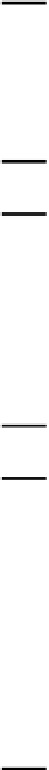







Search WWH ::

Custom Search