Geography Reference
In-Depth Information
33.
In Linear Referencing Tools, right-click on Make Route Events Layer and select Open. In the
Input Route Features text box, take the only choice offered: Some_Routes. The Route Identifier
field is, of course, ROUTE1. The Input Event Table, from the drop-down menu, should be
Accidents_and_Pavement. Again, the Route Identifier field is ROUTE1. The rest of the window
should be filled in for you. Click OK.
34.
Dismiss ArcToolbox. Turn off both Accident Events and Pavement Events. Open the Accidents_
and_Pavement Events table. Select the records with Route1 equal to 30000030. Show only
those records. How many are there? ________.
35.
Click on the gray box to the left of some record. Use Identify on the yellow dot that appears on
the map. Notice the large number of fields and values in the Identify Results box. Dismiss the
Identify Results window. Under Table Options, click Select By Attributes. In the window, under
Method, pick Select From Current Selection. For the Select FROM expression, use RATING <= 75.
36.
How many accidents occurred on the stretch of road where the rating is less than or equal to
75? ________. From your previous calculation, how many miles were involved? ________.
37.
By using subtraction, determine of the number of accidents that occurred on segments with
a RATING > 75. ________. From a previous step, copy the length of road involved: ________.
Based on accidents per mile, what is your conclusion as to whether the condition of the road
was related to the number of accidents? ______________________________________________.
As with all the sections in this chapter, we have barely scratched the surface. There is the issue of
calibrating routes, and, as with everything we do, editing is a major issue. To make use of linear
referencing, you should refer to Esri's publication Linear Referencing in ArcGIS, which exists as a paper
manual available from Esri or as a PDF file. Search the web for
Linear Referencing in ArcGIS
PDF
In addition to a Quick Start Tutorial (from which the data for this section of this topic are adapted), the
topics covered there are Creating Route Data, Displaying and Querying Routes and Events, Editing
Routes, and Creating and Editing Event Data.
What's Not Covered Here
While this is the end of the topic it's hardly the end of GIS or ArcGIS capability. From looking at the
extensions, you can get an idea of other capabilities of the software. Look at the possible extensions:
ArcScan
Geostatistical Analyst
Publisher
Schematics
Tracking Analyst
Your browser can tell you the capabilities of these packages.





Search WWH ::

Custom Search