Geography Reference
In-Depth Information
Analysis of
Networks
STEP-BY-STEP
Exercise 9-4 (Project)
Experimenting with Routes and Allocations
1.
Start ArcCatalog. Copy the folder Network_Analyst_Data from [___] IGIS-Arc to your
___ IGIS-Arc_
YourInitials
folder
Make a connection to the Network_Analyst_Data folder.
2.
Start ArcMap with a Blank Map. Choose Customize > Extensions and make sure that there is a
check mark by Network Analyst.
3.
Display the Network Analyst toolbar. On the Network Analyst toolbar, find the Network Analyst
window button. Click to display the pane.
What you will see in the following steps is made possible by data and a network dataset
that were constructed with considerable effort. We will not look at the construction effort nor
the building of the network database, called streets_nd.ND. For further information, take the
Network Analyst tutorial that comes from Esri. The data for this exercise was derived from that
tutorial dataset.
4.
Add the dataset streets_nd.ND from
___ IGIS-Arc_
YourInitials
\Network_Analyst_Data\Route_&_Allocate\Network.
You will be asked if you want to also add all participating feature classes. You do. Make the
Streets line symbol black, size 1.
5.
In the T/C, turn off all layers except “Streets”. You will see the streets of the San Francisco
area. On the Network Analyst toolbar, note that the network dataset is streets_nd.
6.
In the T/C make Streets the only selectable layer.







Search WWH ::

Custom Search