Geography Reference
In-Depth Information
Time step interval to 1 year. Click the Playback tab. Press the radio button that lets you specify
a duration in seconds. Put in 30. OK.
28.
Press the Play button and watch the map for half a minute. You will see the repaving history of
the roads. When the process finishes you can manipulate the slider bar to see any particular
year. Close ArcMap.
This data set is particularly course grained (yearly jumps), but you can see the potential here
for time stamped data (like hourly runs of emergency vehicles). Or you can see how the tool
might be used to display any subsets of features, based on a field of sequentially increasing
numbers. Time is just the most obvious one.
In the preceding two Exercises we dealt with using GIS in three-dimensional settings: First we
worked with 3-D in which the third dimension was the spatial. The we considered an entirely
different situation in which we considered changes to 2-D by including the time dimension).
Now, in the next three Exercises, we will consider what might be called 1-D GIS, where we
will work networks—roads, pipes, wires, rivers, and such—and how locations along them are
recorded. While these networks exist in 4-D (what doesn't?), we'll look specifically at data
structures that are made of linear, one-dimensional elements.






Search WWH ::

Custom Search