Geography Reference
In-Depth Information
In the 3-D_Data folder in your own workspace you will navigate to Terrain_Data
❏
Examine TXT and XYZ files of LIDAR points
❏
Look at some ancillary files
❏
Make a geodatabase and feature dataset to hold the terrain.
❏
Import the ancillary files
❏
Determine the average point spacing of the LIDAR data
❏
Convert the XYZ data to multipoints and place them into the feature dataset
❏
Determine pyramid levels and make the Terrain feature class
❏
Build the Terrain feature class
❏
And finally you will examine the Terrain
❏
Note: Another way to make a Terrain is to use what is called the New Terrain Wizard. You can find it by
right-clicking the feature dataset name in the geodatabase (in our case you would right-click Zone in
Example.gdb), click New, then Terrain to bring up a New Terrain window.
9
In Chapter 2 you looked at a Terrain feature class in the area of a bend in the Kentucky River. In the
following steps, you will actually produce a Terrain from basic LIDAR data and some ancillary data.
One thing about LIDAR data is that the dataset is usually quite large. It is not unusual for a LIDAR file
to contain tens of millions of points. The standard, public format of LIDAR data is the LAS file. It is a
binary file that stores not only point coordinates (x, y, and z) but also intensity values. Because we are
primarily interested in making a feature class that just shows elevation, this LAS file has been converted
to a simple text file consisting of three values per line, separated by commas. An initial line was added,
consisting of “Easting”, “Northing”, and “Elevation” so that ArcGIS would recognize the file as a table.
75.
Using the operating system navigate to
___ IGIS-Arc_
YourInitials
\Elevation_Data\Terrain_Data\LIDAR_Points.txt
and open that file with WordPad or Notepad. Note that you see “columns” of three numbers—
the columns being headed by text identifiers. Note also that it is a file of many lines—more
than a third of a million actually. Make a copy of that file by clicking on it, using Ctrl-C to put a
copy on the clipboard, navigate up the hierarchy to the folder Terrain_Data, and pasting the copy
using Ctrl-V. Rename the copy LIDAR_Points.xyz. Close the file. Why make a duplicate file? We
do this because, while ArcCatalog will display a properly formatted .txt file it won't display a .xyz
file, and we need a .xyz file to feed to ArcToolbox later when we make the terrain.
10
9
It's a little off the point to say this, but since, if you are learning this subject you are probably a bright, creative person
who will sometimes in your professional career have the responsibility of naming things. My suggestion: Don't call
anything “New”. It gets embarrassing later. I live in a city that has a New Circle Road that is coming up on being half
a century old. When I taught at the University of North Carolina my office was in the New East Building (built around
1860. It could be contrasted with the Old East Building (built in 1793).
10
ArcCatalog can be set to display the existence of files with an xyz extension. Customize > ArcCatalog Options > File
Types > New Type. In the File Type window, put in xyz; in the Description of type put Input for Terrain. OK. Apply.
OK. (ArcCatalog will not display the contents but will show you that the file exists.)






Search WWH ::

Custom Search