Geography Reference
In-Depth Information
Creating a Map of Contour Lines
Contours showing elevation can be created from a DEM surface or a TIN surface.
45.
Locate the tool Contour (3D Analyst), which makes contour lines from a DEM. Run the tool. The
Input raster is the DEM -- Kriging_Site1. Call the “Output polyline features” Dig_Zone_Contours.
Make the Contour interval a quarter of a meter: 0.25 meters. Click OK. The contours will
be added to the map. Make the contours bright red lines of width 1. Use the Identify tool to
look at individual contours, paying attention to the Contour field. Again, you can compare the
contour height with the MapTip generated by the DEM. You can also open the attribute table of
Dig_Zone_Contours.
46.
Locate the Surface Contour tool, which makes contour lines from a TIN. Repeat the step above,
but use the TIN (or Terrain) as the input data source. Make the name Site_TIN_Contours. Make
the contour lines bright blue. Turn off everything except the two contour line feature classes.
Which set of lines do you like better? ____________ Why? _________________________________
Save the map under any name you choose. ________________________
You have now seen three distinctly different ways of representing a surface—DEM, TIN, and contour lines.
Each has its advantages and disadvantages. Each was, directly or indirectly, created from an initial set of
measured points. The ways in which you created these representations are not the only ones; there are
many others. In a real project, to get a representation with the accuracy you require, you would need to do
some research on the mathematical and statistical procedures you should use.
Two-and-a-Half Dimensions (2.5-D):
Calculating Volumes
There is sometimes a tension, if not confusion, within a given description regarding which dimension is
being addressed by a term in geometry. Is a square the four lines that meet at vertices of 90 degrees, or
is a square the surface formed by those four lines? Does a cube consist of (1) 12 lines in 3-D space, (2)
the surfaces that those lines imply, or (3) the solid defined by those planes? That is, is the cube the wire
frame of the lines, the surfaces of the planes, or the volume contained within?
When we say that a road network is represented by one-dimensional elements, we have to note that
the network wanders all over the two-dimensional plane. When we talk about ArcGIS doing 3-D, we are
usually talking about surfaces that are 2-D at any point, but overall occupy 3-D space. What we haven't
addressed are volumes in three dimensions—that is, true three-dimensional objects. For example,
a seam of coal underground is a true three-dimensional object. You can think of it as a volume that
is defined by a multitude of planes, in the same way you think of a polygon as an area defined by a
multitude of line segments. Frankly, ArcGIS doesn't do much with defining volumes, but it does have
some capabilities.
6
The volume under (or over) a TIN can be calculated relative to some horizontal
base plane. This takes place in the 3-D world, but the result might be described as 2.5-D, since
one plane is the trivial, horizontal one. What follows is an example of calculation in two and a half
dimensions.
6
There are computer programs that operate on three-dimensional objects. Mechanical engineering and other fields
make use of these “solids modeling” programs.






Search WWH ::

Custom Search