Geography Reference
In-Depth Information
Notice that while some of the buttons are the same as with ArcCatalog, some are different. Use
boldface type to indicate the ones that are different. Put the toolbar back with the others by
double-clicking its header.
What's 3-D and What's Not
The dataset you have worked with that truly includes the vertical dimension as
spatial data
is the TIN. All
other feature classes, even if they have the possibility of the third dimension, are in flatland.
5.
From ___IGIS-Arc_
YourInitials
\3-D_Data add as data, to ArcScene:
Boat_SP83.shp (symbolize it with a red dot, size 4)
5
❏
cole_dem
❏
cole_DRG.TIF
❏
COLE_DOQ64.JPG
❏
cole_tin
❏
Push the Full Extent button. A lot of visual information will appear, although it is mostly covered
up by the TIN. You are viewing it from a point southwest of the image and well above it. This is
what is considered full extent in ArcScene. We will explore these data sets using the Navigate
tool in ArcScene. The Navigate tool is a bit like a Swiss Army knife—lots of different tools in
one artifact. As such, it is both useful and dangerous.
6.
Click the Navigate tool on the Tools toolbar. Move its cursor into the display pane and play with
it. If you drag left and right with the
left
mouse button, you can rotate the image around its
center. If you drag up and down with the
left
mouse button, you can tilt the scene. If you drag
(up and down) with the
right
mouse button, you can zoom the image. If the center mouse button
is a wheel, you can use that to zoom the image. If you drag with the center mouse button or
depressible wheel (or the left and right mouse buttons, held down together), you can pan the
image. Experiment. Throughout all this, your good friend is the Full Extent button. Use it liberally.
7.
Using the Zoom In/Out tool on the Tools toolbar, zoom in on the GPS track and the area where
it cuts through the landscape made by the Kentucky River. View the scene from the southeast.
See Figure 9-1.
8.
Use the rotating and tilting capabilities of the Navigate Tool:
If you rotate the scene so that you
are looking at it from the southeast (along the GPS track) and from elevation zero, you will see
two sorts of images. On the zero elevation level most of the data sets have merged into pretty
much a single line. “Floating” above this line is the TIN, with its true 3-D representation.
We are not stuck with 2-D representation of these other data sets. First, we will give the DEM three-
dimensional representation.
5
You may come across some differences between ArcMap and ArcScene. So far, for one, the color palette is in a dif-
ferent order. For another the T/C is labeled Table of Contents, rather than Table Of Contents. Different programmers;
different time frame.
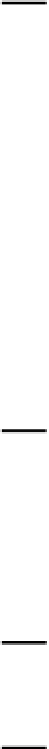





Search WWH ::

Custom Search