Geography Reference
In-Depth Information
The Third Spatial
Dimension
OVERVIEW
3-D: 2-D (Spatial) Plus 1-D (Spatial)
This Overview will be short—because
ArcGIS 3D Analyst Extension is so rich in capabilities that covering it in detail in an introductory
course is out of the question.
❏
Many of the capabilities of ArcScene and ArcGlobe, the constituents of 3D Analyst, fall into the “a
picture is worth a thousand words” category of explanation.
❏
The size of 3D Analyst Extension is testified to by the fact that Esri has a manual
1
on the subject, and John
Wiley and Sons has a 200-page text on 3-D modeling using the extension.
2
Throughout the text I have hinted at the possibilities of three-dimensional GIS. Before you start into the
exercises, let's look at a list of things you can do with this 3-D visualization and analysis extension. One
caveat: There is a lot of overlap between the capabilities of Spatial Analyst and 3D Analyst. For example,
both deal with surfaces. Spatial Analyst is more concerned with analysis and 3D Analyst emphasizes
display, but these two extensions share some tools and work as a team.
ArcScene
With ArcScene you can:
Create surfaces with a number of tools and techniques.
❏
Analyze surfaces in a variety of ways.
❏
Drape raster images over surfaces.
❏
Drape vector features over surfaces.
❏
1
Using ArcGIS 3D Analyst Tutorial—available through Esri
2
Data in Three Dimensions: A Guide to ArcGIS 3D Analyst
by Heather Kennedy. Full disclosure: Heather Kennedy is the
author's daughter.





Search WWH ::

Custom Search