Geography Reference
In-Depth Information
Suppose that the county of San Bernardino, California, would like to build a regional park somewhere near
the city of Redlands. One of the criteria for the park location is that it must be accessible to those who
might drive some distance using freeways or interstate highways.
For this exercise, accessibility is defined very specifically: The less time it takes to drive from any freeway
off-ramp, the more accessible the park is deemed to be. The source raster, therefore, will consist of cells
containing off-ramps.
Your approach will be to create a cost surface, expressed in minutes required to travel. You will derive
travel cost weights from speed limits on the nonfreeway roads in the area. The cost surface, or weighting
raster, will be the inverse of the speed; that is, instead of, say, miles per hour you want hours per mile.
To get hours per mile you divide 1.0 by the speed. The raster will be based on the time it will take a car to
traverse each given cell in the study area.
Here are the steps:
In ArcMap, add the shapefiles STUDY_AREA and ROADS.
❏
Join a table that augments the ROADS attribute table with road types and speed limits.
❏
Select the roads records with road type Offramp.
❏
Make a raster called Offramps of these selected roads.
❏
Select all the other road type records.
❏
Make a raster called Roads_raster of the selected records.
❏
Reclass Roads_raster with appropriate speed costs to make a raster called Speed.
❏
Calculate a Cost raster, Mn_per_Ft, as an inverse function of Speed.
❏
Use Offramps and Mn_per_Ft to calculate Drive_Time, the driving minutes to each cell.
❏
Setting Things Up
1.
With ArcCatalog make a file geodatabase named Redlands.gdb in
___IGIS-Arc_
YourInitials
\Spatial_Analyst_Data\Proximity_Data_SA\Park_Data
Start ArcMap. To a blank map add the data files ROADS.shp and STUDY_AREA.shp from the
Park_Data folder. Make sure that ROADS is at the top of the T/C. Save the resulting map as
Site_Park.mxd in the Park_Data folder. All rasters you make should go into this file
geodatabase.
2.
Examine the Site_Park T/C entries: The study area is a simple, single polygon representing
the Redlands, California, area. ROADS is a line file. Each single feature in ROADS is an
amalgamation of all the roads of a given type in the study area.
3.
Change the mapping units and the display units of the data frame to Feet.
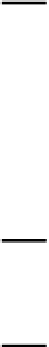




Search WWH ::

Custom Search