Geography Reference
In-Depth Information
For Stream_buf_rr2m, the matter is a bit different. The values of 20 we want to replace with
NODATA, while we give the current NODATA values a “1.”
Once we have done this, we merely add the four rasters together, so that the sum at each location is a 0,
1, 2, 3, or 4. From the way we constructed the reclassification, a cell must have a 4 in it to be eligible to
be a part of the areas that would allow the Wildcat Boat facility.
31.
Using Search, find and run the Reclassify (Spatial Analyst) tool. For the Input raster, browse
to Landuse_rr2m in Wildcat_Boat_SA.mdb (or select it from the drop-down menu, which is
easier). Set the Reclass field to Value. Press the Unique button, so all the values of Landuse
are shown. The Reclassify window shows columns titled Old Values (100, 200, and so on) and
suggested New Values (0, 1, 2, and so on). Click the New Value opposite 100 and make sure it
is 0. For 200, 400, 500, and 700 also supply a 0. These are areas not allowed for building. For
the value opposite 300, put in a 1. For the name of the Output raster, browse to
___IGIS-Arc_
YourInitials
\Spatial_Analyst_Data\WC_Boat_SA\Wild_Cat_Boat_SA.mdb
and put in the name rcl_Landu. See Figure 8-43. Click Save. Double check that the tool hasn't
changed your classifications (as it has a habit of sometimes doing). If everything is correct
click OK. Once the raster is added to the map you can see the areas that meet the landuse
requirement in one color (the T/C indicates 1), and those that don't in another color.
32.
Reclassify Soils_rr2m, calling the resulting raster rcl_Soils. Again, you may note that some of
the categories of soil suitabilities are shown as ranges—such as 2-3. You want each category
to have a unique value, so punch that button. Change the New values opposite Old values of 0
and 1 (which indicate unsuitability) to 0, and the values of 2 and 3 to 1. Click OK.
33.
Start to reclassify Sewers_buf_rr2m. You want _____ for 300 and zero for NoData. Make the
name rcl_Sewers_buf, and click OK.
34.
Finally, reclassify Streams_buf_rr2m, so that 20 becomes 0, and NoData becomes 1. Call the
result rcl_Streams_buf. Click OK.
FIGURE 8-43
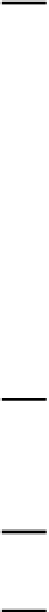





Search WWH ::

Custom Search