Geography Reference
In-Depth Information
c
Cost
5
1.15
d
5
d
5
1.414 •
c
Segment cost
5
5
3
1.15
FIGURE 8-19 Cost of traversing a
cell from a corner to the opposite
corner
FIGURE 8-18 Cost of traversing a
cell from its center to a side
Getting More Information: Paths and Allocations
You have learned that you can calculate the shortest distance between two places by using the
EucDistance request, and you can find the least-cost path with the CostDistance request, but there are still
a couple of major questions: Which source cell is closest to (or least expensive to reach from) each cell in
the raster, and what is the direction or path from each cell? That is, how would you identify the closest
source cell and how to get there?
To answer these questions, first for straight-line distance, you can use two additional parameters in the
Euclidean Distance tool.
Direction and Allocation Rasters for Euclidean Distance
The Euclidean Distance tool allows you to specify two new rasters, which we will call a direction raster
(DirGrid) and an allocation raster (AlloGrid). DirGrid's cells each contain the direction to the nearest
source cell, in degrees clockwise, based on due north as 360 degrees (or 0 degrees). AlloGrid's cells tell you
the value of the nearest source cell. (These rasters will be created for you, with the names you specify.)
Direction and Allocation Rasters for Cost Distance
The cost distance calculation is similar to the Euclidean distance calculation in that both can be used to
generate direction and allocation rasters. Both calculations allow caps to be placed on the maximum values
in the primary rasters they generate. Cost distance differs from Euclidean distance in three major ways:
It uses a distance-weighting raster.
❏
It differs in the way in which the direction raster points along the path.
❏
It calculates the least-cost path rather than the shortest path.
❏

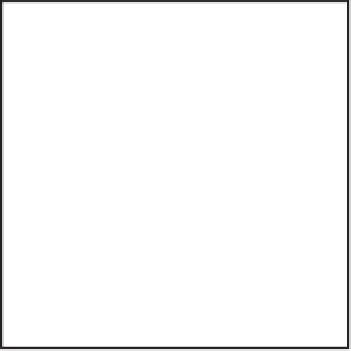





Search WWH ::

Custom Search