Geography Reference
In-Depth Information
and related attribute data, for purposes of retrieval, analysis, synthesis, and display to promote
understanding and assist decision making.
To better understand one facet of GIS, consider how you might use the technology for a particular
application. Solve the following site selection problem:
Exercise 1-1 (Project)
Finding a Geographic Site by Manual Means
Wildcat Boat Company is planning to construct a small office building and testing facility to evaluate new
designs. They've narrowed the proposed site to a farming area near a large lake and several small towns.
The company now needs to select a specific site that meets the following requirements:
The site should not have trees (to reduce costs of clearing land and prevent the unnecessary
destruction of trees). A regional agricultural preservation plan prohibits conversion of farmland.
The other categories (urban, barren, and wetlands) are also out. So, the land cover must be
“brush land.”
❏
The building must reside on soils suitable for construction.
❏
A local ordinance designed to prevent rampant development allows new construction only within 300
meters of existing sewer lines.
❏
Water-quality legislation requires that no construction occur within 20 meters of streams.
❏
The site must be at least 4000 square meters to provide space for building and grounds.
❏
Figure 1-1 is a key to the following maps. It shows the symbols for land cover, soil suitability, streams, and
sewers.
4
Figure 1-2 is a map showing landcover in the area from which the site will be chosen. Different crosshatch
symbols indicate different types of land cover; the white area in the northern part of the map is water.
The land cover codes (LC Codes) and categories (LC Type) are as follows:
LC CODE
LC TYPE
100
Urban
200
Agriculture
300
Brush land
400
Forest
500
Water
600
Wetlands
700
Barren
4
These maps are also available on the DVD that accompanies the text. They are the image files: Key_to_maps.jpg,
Landcover.jpg, Soil_suitability.jpg, and Streams_&_Sewers.jpg located in the folder IGIS-Arc_AUX.







Search WWH ::

Custom Search