Geography Reference
In-Depth Information
Another simulation use is to represent, over time, the effects or concentrations of matter as it emanates
from a source such as a pollution point. Further, floating-point rasters can be used to represent costs of
moving or transporting objects across a surface.
Rasters and Features
As you work through this chapter, you will get a feel for the differences between vector and
raster representation. Here I simply want to let you know that you can convert from one data
model to the other—albeit with loss of information each time.
Let's consider operations in which the inputs are feature classes and the outputs are rasters: the simple
conversion from feature data set to raster data set. To do these conversions, you can use the tools in
ArcToolbox.
If you convert a point feature class to a raster, each cell that has a point within its boundary takes on
the value of that point. If more than one point exists within the boundaries of a given cell, the software
randomly picks one of them to represent in the cell. In terms of attributes, the VAT value is taken
from the feature attribute table field that is specified by the user. If that field is an integer number, it
becomes the VALUE attribute in the VAT. If the user-specified field is a floating-point number that
number becomes Value in the VAT if there aren't too many of them. If the user-specified field contains
text, then an additional field is added to the VAT, containing the field name, and the Value field becomes
a randomly assigned integer.
If you convert a line feature class to a raster, each cell that contains any part of any line takes on the value
of the line, according to the field specified by the user. The rules for what goes in the VAT are the same as
for points, discussed previously. So a line in a feature class becomes a set of connected cells. Each adjacent
pair is connected by either a side or a corner.
If you convert a polygon feature class to a raster, each cell that contains any part of a given polygon takes
on the value of that polygon, according to the field specified by the user. The rules for what goes in the
VAT are the same as for points, discussed previously. Therefore, a feature-class polygon is represented by
a (usually connected) set of cells.
Rasters: Input, Computation, and Output
It would be less than candid to suggest that using spatial analyst for analysis is anything but complex.
A large number of ideas, approaches, techniques, and data types are in play here. Let's return to the most
fundamental level of computer operation. A computer reads bits, stirs bits, and writes bits. That is, there
is input, computation, and output.
For any operation in SA, the inputs can be
One or more rasters
❏
One or more feature layers
❏
Parameters specified at the time of the operation
❏
Settings provided by a spatial analyst environment
❏




Search WWH ::

Custom Search