Geography Reference
In-Depth Information
FIGURE 7-27
Making a Model of the Wildcat Boat Solution
1.
Start ArcCatalog. Make a folder named Wildcat_Boat_Model in ___IGIS-Arc_
YourInitials
.
Make a folder connection to Wildcat_Boat_Model. From
[___] IGIS-Arc_AUX\Wildcat_Boat_Data
copy the Wildcat_Boat.mdb into
___IGIS-Arc_
YourInitials
\Wildcat_Boat_Model.
2.
Make a toolbox in the folder Wildcat_Boat_Model. Highlight the newly created toolbox in the
Catalog Tree and choose File > New > Model. A Model window opens. Close the Model window.
7
By the Toolbox icon in the Catalog Tree, change the name Model to Wildcat_Boat_Model. Right-
click the new name. In the menu that appears, click Edit. The Wildcat_Boat_Model window
appears.
3.
Construct a solution to the Wildcat_Boat problem,
placing the intermediate data and feature
class Final_Sites in
7
If you need to bring up a model window later, you can expose the Model under the Toolbox, right-click it, and select
Edit from the drop-down menu.
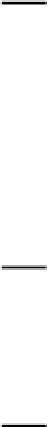







Search WWH ::

Custom Search