Geography Reference
In-Depth Information
If you have done this correctly, the computer will respond with the name of the folder, followed
by the flashing cursor. (If you've done it wrong, try again.) Now type the command to list the
contents of the folder:
DIR
You should see Gold_Model.py. (If not, something hasn't gone right.)
23.
Run the Python script:
Type the name of the script:
Gold_Model.py and click Enter. The screen should tell you that execution has begun. Be
prepared to wait a minute or three for it to finish. When it does the prompt (the name of the
folder) will appear. You can then start ArcCatalog and look at the results. They will, of course, be
the same results as were there before—from when you ran the model earlier. If you doubt that
the results were generated by the Python script, you can look at the time the Geodatabase was
last updated.
24.
Dismiss the Command Prompt window (or type EXIT as a command). Print the Python script
from the text processor.
Examining such scripts, while knowing what they do, is a good way to begin learning how to write scripts.
Of course, scripts can be, and frequently are, written directly by a human being using a text processor,
rather than generated from a model.
Exercise 7-7 (Minor Project)
Making Buffers for Solving the Wildcat Boat Problem
Do your work for this exercise in
IGIS-Arc_
YourInitials
\Wildcat_Boat_Data.
If you have any doubts about the correctness of the Wildcat_Boat_Data folder, delete it from your working folder
and re-copy it from IGIS-Arc_AUX. You will use the data sets you create in this exercise in the next exercise.
1.
Start ArcCatalog. Using the Multiple Ring Buffer tool, make a 20-meter buffer around the
Streams feature class. Call it Streams_buf_mpp (for multipart polygon) and put it in the
Area_
Features
feature data set. Make the field name NoBuild.
2.
Using the ArcToolbox > Data Management Tools > Features > Multipart To Singlepart tool,
explode Streams_buf_mpp into Streams_buf.
3.
Using the Multiple Ring Buffer tool, make a 300-meter buffer around the Sewers feature class. Call
it Sewers_buf_mpp and put it in the
Area_Features
Feature Dataset. Make the field name Build.
4.
Using the Multipart To Singlepart tool, explode Sewers_buf_mpp into Sewers_buf.
5.
Delete Streams_buf_mpp and Sewers_buf_mpp. Close ArcCatalog.
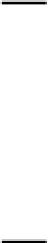








Search WWH ::

Custom Search