Geography Reference
In-Depth Information
15.
In Step One choose SOILS_ID from the drop-down menu. In Step Two, browse to the table
soil_type in PGDB_Gold.mdb or pick it off the drop-down menu. In Step Three, pick SOILS_ID
from the drop-down menu. Click Validate Join. Read the messages in the two windows; close
the validation windows. Click OK. Decline any offer to index the join table. (This is a time-
saver for really big tables. It basically puts the keys of the join table in order so that they
can be located quickly during the joining operation. Our tables are so small that it doesn't
matter.)
16.
Open the attribute table for the Soils feature class, which now is combined with the soil_type
table. List the field names.
_______________, ______________, ______________, ______________, _______________,
______________, ______________, ______________
17.
Sort the CHARACTERISTIC field. How many “sand” polygons are there? ________ What are the
values of the SOILS_ID field of those “sand” polygons? ________,
________, ________,
________,
________.
18.
Zoom to the Soils layer. Turn off all other layers. Dismiss the attribute table. Label the polygons
in Soils with SOILS_ID. Observe. Now label the polygons with CHARACTERISTIC. Observe.
You are going to use the information in the new Soils attribute table in an overlay command. Because
the table is somewhat “ethereal” at the moment—it exists only in the fast memory of the computer—you
need to put it onto disk, where it won't go away if you leave ArcMap.
19.
Right-click Soils in the T/C. Slide the cursor to Data, then click Export Data. In the Export Data
window, select Export All Features. For the Output feature class click browse to open a Saving
Data window. In this window, set Save as type to File and Personal Geodatbase feature classes.
In the Look in field navigate to
IGIS-Arc_
YourInitials
\Gold_Data\PGDB_Gold.mdb\pgdbfd_gold
and use the name Soils_with_Characteristics instead of Export_Output. Click Save, then OK.
When asked, add the exported data to the map. Remove the layer based on the feature class
Soils. Soils_with_Characteristics is now the feature class you will use henceforth.
20.
Open the attribute table of Soils_with_Characteristics. Notice that you have (almost) the same
fields. What is different from the table you exported? __________________________.
Overlaying the Feature Classes
21.
Start the Union tool in ArcToolbox by selecting Analysis Tools > Overlay. For input, use
Soils_with_Characteristics, Oilw_bufs, and Wagt_bufs. Call the new feature class Union_So_
Ow_Wt_mpp, and, with an OK, put it in the feature data set pgdbfd_gold.
After it is added to
the map, examine its attribute table. How many polygons are represented? ________. What
are the names of the fields you will use to extract the polygons where the gold might be?
________________, ________________, ________________. (Hint: There would be one field for
each of the three feature classes in the Union.)





Search WWH ::

Custom Search