Geography Reference
In-Depth Information
The Multiple Ring Buffer tool makes a multipart polygon. That is, all the separate circles are
together considered as just one polygon. This one polygon might work okay for our analysis, but
let's separate them just for the sake of neat and tidy.
9.
Start the Multipart To Singlepart tool. Browse for Input Features: Oilw_buf—or, better yet, since
it is on the map, click the drop-down menu arrow and find it there. Browse to name the Output
feature class Oilw_bufs (note plural: bufs) and put it in the same location as Oilw_buf. Click
OK. When Oilw_bufs appears in the Table of Contents, drag it below Oilw if necessary. Remove
Oilw_buf (note singular: buf) from the map. Now check out a few wells with Identify. Also look at
the attribute table. Note that there is a record for each oil well. Add the feature class Wagt to
the map. Zoom to full extent.
10.
Use Multiple Ring Buffer to make the two buffers along the wagon trails:
What would the
appropriate distances be, considering the original problem statement concerning the width
of the wagon trails? _________, _________.
3
Start the tool. Call the Output feature class Wagt_
bufs. Put in the appropriate distances, smaller first, clicking the + after each. Units are again
meters. For the Field Name use Wagt_areas. Click OK.
11.
Drag Wagt_bufs to the bottom of the table of contents and zoom to the layer. Carefully examine
Wagt_bufs with both the attribute table and the Identify tool, zooming up as necessary. Using the
Layer Properties of Wagt_bufs, display the 305-meter buffer with light green and the 1905 meter
buffer with some color close to gold (Hint: Use Symbology > Categories > Unique values). You can
see that, when the Multiple Ring Buffer makes multiple buffers, those buffers are independent of
each other. That is, for example, the outer buffer does not include the inner buffer. Look at Figure
7-17. The amount you put in for the outside distance becomes the field value for that buffer. So
what is the value of Wagt_areas that you will want in the attribute table of the final feature class that
you are creating, in order to indicate only the area that might contain the gold? ________________.
Deriving Information by Combining Tables
12.
Add Soils to the map. Drag it to the bottom of the Table of Contents. Look at the Soils attribute
table. Write the names of the fields in Attributes of soils.
___________, _______________, _______________,
_______________, _______________
Note that, just from this table, you have no way of knowing which of the 20 polygon areas consist
of sand. However, each polygon does have a value in a SOILS_ID field. This field will allow you to
key into a second table that matches up the values of SOIL_ID with a similar field in another table.
13.
In the PGDB_GOLD.mdb database, you will find a table named soil_type. Add that to the Table
of Contents and open it. What fields do you find?
_______________, _______________, _______________
Close all attribute tables.
3
If you didn't write 305 and 1905, check the problem statement again.






Search WWH ::

Custom Search