Geography Reference
In-Depth Information
This last step has the effect of labeling each polygon with the LOCATION attribute and then,
starting on a new line (hence the vbNewLine), the PLACEMENT attribute. Make sure ArcMap
occupies the full screen. Even so, you may have to zoom in on the parts of the window to read
the labels well.
10.
Open the Stalks_Bars_spp attribute table. Below list
all the combinations
of LOCATION and
PLACEMENT (e.g., one combination is LEFT and TOP). Also list the
number of polygons of each
combination
. (Two are done for you as examples.) Use both the Identify tool and sorting of the
Stalks_Bars.spp attribute table to help you.
As you use the Identify tool, notice that the original OBJECTIDs of the input feature classes
are present in the Stalks_Bars_spp attribute table as FID_TwoStalks and FID_ThreeBars. (Also
present is the ORIG_FID from the multipart polygon feature class.) You will also notice values
of negative one ("'1) for some FIDs. These occur in polygons for any feature classes that did
not contribute to the union. For example, threebars had no presence in the topmost part of
the left stalk, so its FID is shown as -1. Further, one polygon has a negative one in both the
FID_TwoStalks and FID_ThreeBars fields. Which polygon would that be?
___________________________________
LOCATION is LEFT, PLACEMENT is blank. There are three such polygons.
❏
LOCATION is LEFT, PLACEMENT is TOP. There is one such polygon.
(Feel free to abbreviate.)
❏
___________________________________________________
❏
___________________________________________________
❏
___________________________________________________
❏
___________________________________________________
❏
___________________________________________________
❏
___________________________________________________
❏
___________________________________________________
❏
___________________________________________________
❏
___________________________________________________
❏
___________________________________________________
❏
___________________________________________________
❏
How many
polygons
are there in total, according to what you wrote above? ________. How many
polygons do you get by counting the image? _________. Save the map as Stalks_Bars_no_gaps.
mxd in the folder Trivial_GIS_Datasets.
I realize that was not a fun exercise, but the main points to be made here are essential. The
overlay process usually creates a large number of polygons and attributes. The attributes of
the input polygons are carried over to the output. You should understand where each of the
resulting polygons comes from and why those polygons have the attribute values that they do.






Search WWH ::

Custom Search