Geography Reference
In-Depth Information
2.
Click through each of the four, looking at the geography. Form an impression of the
amount of area in each, compared to the others. Then look at each attribute table,
writing the number of records for each data set next to the preceding blanks. Does
the number of records seem to correlate with the areas involved? ________. What is the
coordinate system used? _____________________. (Hints: Notice the squashed
appearance of the country. Run the cursor over the map and observe the coordinates.
Check the Description > Spatial Reference. (If asked if you want to update metadata,
say No.))
By the way these feature classes display a good example of fairly complete, well-
done medatata. Spend a bit of time looking at both the Esri metadata and the FGDC
metadata.
3.
Copy the folder
[___] IGIS-Arc\Health_Areas_Data
to
___IGIS-Arc_
YourInitials
Make a folder connection to it. Work with this folder for the remainder of the exercise.
Suppose that you are interested in the total of the medically underserved areas in the United States. You
might imagine you could run statistics on the Shape_Area column.
4.
Display the MUAs' attribute table. What is the smallest area (according to the values in Shape_
Area—just show three significant digits)? ________. The largest? ________. What are the units
of these areas? ________. Not much help here.
A problem is that the “areas” are in decimal degree angular units—which are useless. To determine
actual areas, you have to convert the MUAs feature class to a projection that preserves area. Recall
that no projection preserves all of the four measures of major interest: area, shape, distance, and
direction. One projection that works well for the United States for area is the Albers Equal-Area
Projection.
5.
In ArcToolbox invoke the Project tool by selecting Data Management Tools > Projections and
Transformations > Feature. Make the Input US_20021105_MUAs. Make the output Name
MUAs_Albers. For the Output Coordinate System, navigate to North America Albers Equal
Area Conic. Select Projected Coordinate Systems > Continental > North America.). Run
the tool. When it finishes you will see an indication in the lower right of the window. Close
ArcToolbox.
6.
Start ArcMap with a Blank map. Add MUAs_Albers. Examine the data frame properties. What
are the map units? ________. Make the display units Miles. What is the central meridian
on which the projection is based? ________. What are the two standard parallels for the
projection?
________, ________.





Search WWH ::

Custom Search