Geography Reference
In-Depth Information
48.
Under the Symbology tab in the Layer Properties window, click Remove All. Now, in Show >
Categories, click Unique Values, Many Fields. Note that there are now three possible Value
Fields instead of just one. Put SUIT in the first of these text boxes and SOIL-CODE in the
second. Now click Add All Values. Click Apply, then OK. Different colors for all the unique
combinations of suitability and soil codes that exist in the table will be shown in the Table of
Contents and on the map.
49.
You can also fix it so that the labels reflect both suitability and soil code. Under the Labels tab
in the Layers Property window, click the Expression button. Arrange it so that the Expression
text box says, exactly:
[SUIT] & “-” & [SOIL_CODE]
by typing and/or clicking. This expression says concatenate three values, the middle one of
which is a hyphen. The double quotation marks let you place any text string in the expression.
Click OK, then Apply, then OK. The result should look something like Figure 6-14. Close ArcMap
without saving.
FIGURE 6-14
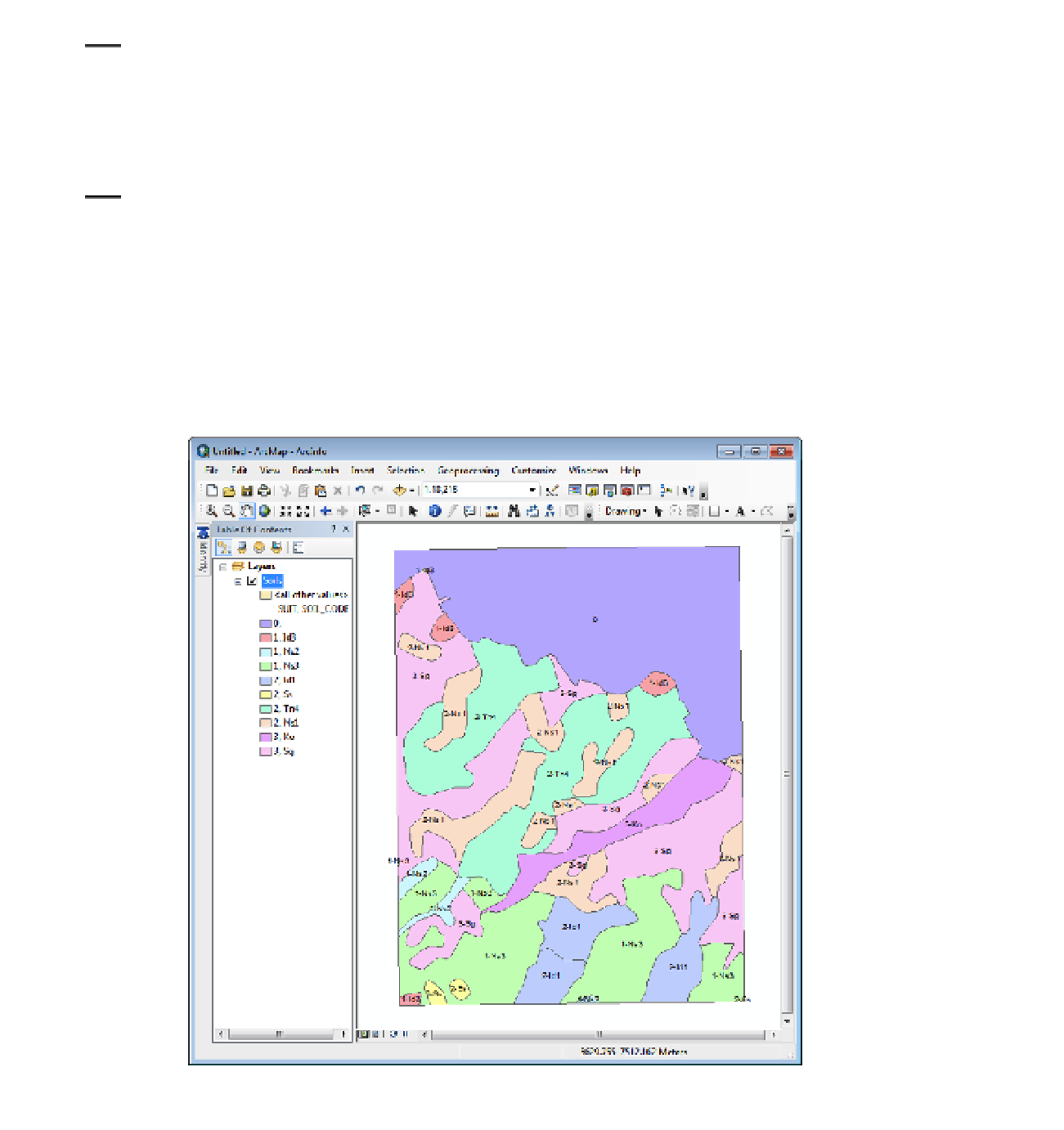




Search WWH ::

Custom Search