Geography Reference
In-Depth Information
CHAPTER
6
STEP-BY-STEP
Analysis of GIS Data by
Simple Examination
Open your Fast Facts File.
Open the Color Figures file.
Exercise 6-1 (Project)
Reviewing and Learning More of ArcMap
The goal of this exercise is to review ArcMap and to become familiar with more of its features and
complexities. You may have the thought: “Hey, I've already learned this.” By going over things you already
know and integrating them with new material, you will discover a way toward using GIS for analysis of
spatial data. These steps involve basic statistics, thematic mapping, changing symbology for emphasis,
and classification. You can probably breeze through the steps very quickly, but you shouldn't. Each step is
one that you will have to know how to do in the future, without much explanation. After doing each step,
you should ask yourself: Will I know how to do this in a month, if I don't use it until then and simply rely
on my memory? If not, write it in your Fast Facts File. Later you can reorganize the information you record
during these exercises.
To make sure that everyone is working from the same geodatabase, you will copy a pristine version from
the folder IGIS-Arc_AUX. You will then load the personal geodatabase featureclass Landcover onto a new
empty map:
1.
If they are running, close ArcCatalog and ArcMap. Use the operating system of the computer to
delete the folder
___IGIS-Arc_
YourInitials
\Wildcat_Boat_Data.
Launch ArcCatalog. Find the folder
[___] IGIS-Arc_AUX\Wildcat_Boat_Data
noting carefully that it is the AUX folder you want, not the one you have been working with.
Copy the folder Wildcat_Boat_Data from









Search WWH ::

Custom Search