Geography Reference
In-Depth Information
16.
In ArcMap add the Feature Class named Trail_horizontal from
___IGIS-Arc_
YourInitials
\Digitize&Transform
\Islands.mdb\UTM_Zone_2.
Make it a red line of width 3.
Trail_horizontal is a trail from the water's edge to the rim of the volcano, but with all segments in the
horizontal, sea level plane. What we will do is make a three-dimensional trail, named Trail, with the Editor,
using the pattern of Trail_horizontal.
17.
In ArcMap add the empty Feature Class named Trail (that you made earlier in this
exercise), from
___IGIS-Arc_
YourInitials
\Digtize_Transform
\Islands.mdb\UTM_Zone_2
18.
Zoom to Trail_horizontal. Start Editing Trail-making sure that the target is Trail. Starting at the
ocean make a polyline with five segments that overlay the segments of Trail_horizontal. End
each segment,
including the last
, with a
single click
.
19.
Find Sketch Properties on the Editor toolbar. Click it. You will see the three
dimensional coordinates of the six vertices you have made. All the z-coordinates are
presently zero. Starting with the vertex on the ocean, click each z-coordinate to change
the values to:
0, 400, 900, 1500, 3000, 4000
20.
Click Finish Sketch (or press F2). Dismiss the Edit Sketch Properties window. Click Save Edits,
then click Stop Editing. Dismiss Sketch Properties. Dismiss Create Features. ____21. Start
ArcScene by selecting Start > (All) Programs > ArcGIS > ArcScene. Add Trail and North_Islands_
Polygons from
___IGIS-Arc_
YourInitials
\Digitize&Transform
\Islands.mdb\UTM_Zone_2. Zoom to Trail.
Make ArcScene full screen. Change the Trail symbol to a black line of width 2.
22.
Add Trail_horizontal from
[___]IGIS-Arc\Digitize&Transform\Islands.mdb\UTM_Zone_2.
23.
Explore, using the Navigate cursor (with the left mouse button) and the zoom control (use the
right mouse button). Convince yourself that the polygon of Trail does have a three-dimensional
component. Using Identify to determine the Shape_Length of Trail. __________kilometers. Close
ArcMap, ArcScene, and ArcCatalog.
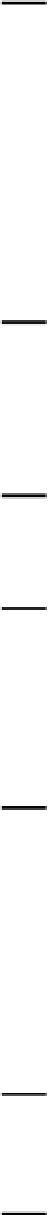




Search WWH ::

Custom Search