Geography Reference
In-Depth Information
cursor and click again. You should have a 90-degree corner. Make a number of segments, each
at right angles to the one before. Right-click and select Delete Sketch. If your map appears
to be a mess you can stop editing, without saving edits, and start with just your original four
parallel lines. Start editing Edit_Play_Lines again.
20.
Sketch a line with several segments. Finish the sketch. Click the Edit tool. Double-click the
sketch you just made. The Feature Construction toolbox becomes the Edit Vertices toolbox.
Put the cursor over a vertex. When the cursor changes to a square and four triangles, drag that
vertex to a new location.
21.
Right-click the map and select Edit Vertices to make the old vertex go away. Stop editing without
saving edits. Start editing again.
22.
Click the Edit Tool. Single-click the original horizontal line. The cursor changes to include a
four-headed arrow. Drag the entire line a few meters away from its current position. Click Save
Edits, then click Stop Editing.
Now you at least have some ideas of the editing capabilities of ArcGIS with regard to lines. While all this
seems pretty cumbersome you can imagine, with all the tools available, that someone past the learning
stage could become really proficient at editing feature classes. Rather than trying to make expert graphic
editors out of you we look at editing polygons next.
Experimenting with Editing Polygons
23.
Remove Edit_Play_Lines from the Table Of Contents. Add as data the blank feature class
Edit_Play_Polys. Click Start Editing. Using the Create Features interface, the Polygon
construction tool, and zooming, make a triangle with approximately 1000 meter sides and the
northern-most vertex at (500000, 6300000). Save Edits. Stop Editing. Make the layer color No
Color or Hollow. Open the attribute table.
Experimenting with Editor's Union
Basically, a
union
of two polygons, say A and B, is a polygon whose area includes both the area of A, and
the area of B (which, of course, includes any area that is common to both A and B).
24.
Make a second feature, say a rectangle, that partly overlaps the triangle.
25.
Select both polygons. (Use either the attribute table with Ctrl-click or the Edit tool with
Shift-click.) Using Union in the Editor menu, make a third polygon.
26.
Prove to yourself that a new polygon has been created by (a) looking at the attribute table, and
(b) dragging it with the Edit tool. You could, of course, make this third polygon effectively replace
the first two, by deleting them, but
don't
. Instead, select Stop Editing
without
saving edits.
27.
Start editing. Make a second polygon that lies outside the triangle. Again perform the union
operations. Observe the result. Stop editing without saving edits.
28.
Start editing. Make a second polygon that lies inside the triangle. Again perform the union
operations. Observe the result. Stop editing without saving edits. Then start editing again.





Search WWH ::

Custom Search