Geography Reference
In-Depth Information
Looking at Coordinate Systems
There is not much to see in the coordinate systems references, in terms of geography. These are the files
that store the formulae for converting from one coordinate system to another. What is impressive is how
many different ways people have referenced positions on the Earth.
14.
Collapse Reference Systems. If you are using ArcGIS version 10.0 Expand Coordinate Systems
> Geographic Coordinate Systems. If you are using ArcGIS 10.1 go to
[___] IGIS-Arc\Other_Data
and expand Coordinate Systems\Geographic Coordinate Systems.
15.
Expand Europe and look at the Catalog Tree. The point here is that many countries and some
cities each have (or had) their own coordinate systems—just as a century ago every locale
had its own time system. And these are latitude and longitude systems; consider that each of
these lat/lon systems may be projected on to the Cartesian plane in dozens of different ways,
producing hundreds of different ways of assigning a pair of numbers of a given point on Earth's
surface. If you double-click on a coordinate system you can view its Properties.
16.
Collapse the Europe folder (and the subsequent systems after you explore one or two to get
an idea of what is included). Check out North America, where there are fewer geographic
coordinate systems, but still a lot. If you right-click on a coordinate system you can view its
properties. Check out the planets under Solar System. Based on year 2000 data, what is the
diameter of Venus? _________ meters.
5
17.
Check out World. At the bottom of the list is WGS 1984. This is the most current estimation of
where the latitude and longitude graticule falls on the Earth's surface. What is the diameter of
Earth? _________ kilometers.
18.
Collapse Geographic Coordinate Systems and expand Projected Coordinate Systems. Look at
World and you will see names of projections that may be familiar from some past geography
class. Expand the World (Sphere-based) folder, and you will see a lot more. The number of
approaches taken to representing the quasi-ellipsoidal Earth on a flat plane is mind numbing.
Collapse World and World (sphere-based) folders.
19.
You see a folder for UTM )Universal Transverse Mercator), with which you have some familiarity.
Open the WGS 1984\Northern Hemisphere folder. Widen the Catalog Tree as necessary to see
all the text. There you will find some complex UTM Zones (which you may ignore) and zones
numbered from 1 to 60: 1N (meaning zone 1, northern hemisphere), 2N, . . . 60N.
6
To repeat
the warning issued earlier: in the United States, the UTM system based on the World Geodetic
System of 1984 is just different enough, in terms of geographic space (up to a few hundred
meters), from UTM based on the North American Datum of 1927 to cause major problems for
those trying to determine accurate locations. Contract the UTM folder.
5
The Semi-major Axis is equivalent to the radius at the equator.
6
UTM zones customarily have a letter suffix, such as P in 18P. These letter designations are not necessary for most
applications; they are a latitude reference, but the northing component of the coordinate system takes care of that. The
N and S suffix in the Esri designations are not those, but rather reference the northern or southern hemisphere.
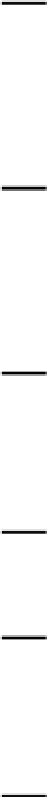





Search WWH ::

Custom Search