Geography Reference
In-Depth Information
17.
Find the sign out button. Sign out. Close the browser.
18.
Open a browser and go to
Click on Featured, and look at the various types of maps that are available.
11
19.
Click on My Content. Be prepared to sign in with your Global Account Name and password. A
thumbnail of your map should appear. Click it. Experiment with the various controls in ArcGIS
Explorer Online by using the little circle at the lower left of the window and the controls at the
upper left of the map: zoom out and in, zoom to full extent, zoom to layer, pan, select, display
details, show coordinates, identify, measure, and so on. Fast pan is dragging with the left
mouse button; fast zoom is the wheel on your mouse. In general the controls are different from
ArcGIS desktop, but you will be able to sort them our since you know what sorts of capabilities
to look for. Log Off or Sign Out (if you find a way to), then close the browser.
20.
Ask another student to log on to her or his
www.arcgis.com
account and search All Content
(under Show) for
12
___IGIS-Web_
YourInitials
_First_Map.
A thumbnail of your map should appear on this other person's display. When the thumbnail is
clicked, the map should open. Click on Open this map in ArcGIS Explorer Online. Explore. Close
the browser.
21.
Reciprocate by opening the other person's map by searching for
___IGIS-Web_
TheirInitals_
First_Map.
22.
Sign out of both accounts and close all browsers.
In this Exercise, what you have shown is that you can
(a) make use of a basemap (we chose Imagery but a number of others were available),
(b) add your own shapefile to it,
(c) save the resulting map in “the cloud” on
ArcGIS.com,
(d) publish the map so that it is available to others with ArcGIS Explorer Online and at
www.
You have done about the simplest Web publishing job imaginable, but at least you now have the concept
of putting your maps on the Internet. The programs that make this ability available change rapidly, as do
the techniques. You can put maps on mobile devices. You can make the maps dynamic. And on. And on.
11
You might have to install something called Microsoft Silverlight to make use of
Explorer.ArcGIS.com.
It's pretty
straightforward for those with administrative rights to the computer. Others will have to contact their system
administrator.
12
If you can't find someone else to help you with this create another arcgis account. Plan on deleting it when you finish
this exercise.






Search WWH ::

Custom Search