Geography Reference
In-Depth Information
FIGURE 3-5
21.
If you are running version 10.0 you will see an ESRI logo. Delete that to make room for a north
arrow.
22.
Click North Arrow on the Insert menu. Pick ESRI North 6 and click OK. It appears, selected,
with handles, on the Layout. If you place the cursor over one of the handles, the cursor changes
to a double-headed arrow. If you drag the handle with this cursor, you can resize the selected
element. Resize the arrow that appears and drag it into the legend/scale area. Press the Esc
key, (or click somewhere away from the arrow on a blank area) to unselect the element and,
thus, turn off the handles. Then, move the elements around to make things look neat. Examine
the result. See Figure 3-5.
Well, that's annoying. Upon inspection it appears that the North Arrow doesn't seem to be
pointing quite north. We went to some trouble to line Colorado up so its meridians were as
north-south as possible,
8
and now apparently our actions to rotate the map 6 degrees are
reflected in the direction the North Arrow is pointing. In general, that is probably a useful feature
(rotate an image and the North Arrow reflects the change), but here it is causing us a problem.
23.
Select the arrow and right-click it. Select the Rotate or Flip button from the menu that appears.
The options to Rotate Right or Rotate Left appear, but they are grayed out. Use Esc to get rid of
the menus.
24.
Delete the North Arrow. Let's try Insert > North Arrow ESRI North 6 again to see if there are
any options to change the angle of the arrow. Maybe look at Properties. Calibration Angle looks
promising. Since we rotated the image 6 degrees, perhaps we should also rotate the North
Arrow by 6 degrees. Try that.
25.
That's better. Resize and position the arrow.
The preceding digression, in which we explored putting in a North Arrow that looked right, is
illustrative of how you sometimes must use ArcMap. Very few people know all the software well
enough to apply it in all situations. Sometimes you just have to tinker with things. Generally
there is a way to do what you want to do—it just may be hidden in cascading menus.
8
Of course, no north arrow is exactly right for the whole map. On the eastern edge of the state, the boundary points
north, as does the western boundary. As you know those two lines are not parallel—they converge at the North Pole.
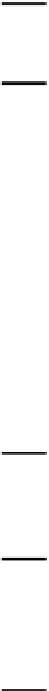






Search WWH ::

Custom Search