Geography Reference
In-Depth Information
FIGURE 3-1
4.
In general, all ESRI-supplied templates, except Normal.mxt, are stored together in a
MapTemplates folder. By using the up and down arrow keys, you can see miniatures of several
templates. Look at some of the other templates. Do
not
click OK.
5.
Make sure that LandscapeModern.mxt is highlighted. Now you may press OK. This makes
LandscapeModern the template for the current ArcMap document, as you can see from the map
display area window.
6.
In Customize > Toolbars make sure there is a check mark beside Layout. Locate the Layout
toolbar. It will look something like this:
Some of the icons will seem similar to those in the Tools toolbar, but note that most include
the image of a page as well. These tools are for working with map layouts and they operate
somewhat differently, as you will see shortly.
7.
Examine and use the map template:
There is some tiny text in the lower-right box of the
template. Zoom in on it (using the + magnifier on the
Layout
toolbar) by dragging a box around
the text. What does it say? ____________________________ Click the Select Elements tool on
the
Tools
toolbar and double-click the text you zoomed in on. A Properties window pops up with
the Text tab active. In the Text box, type Just Playing (replacing the text that is already there)
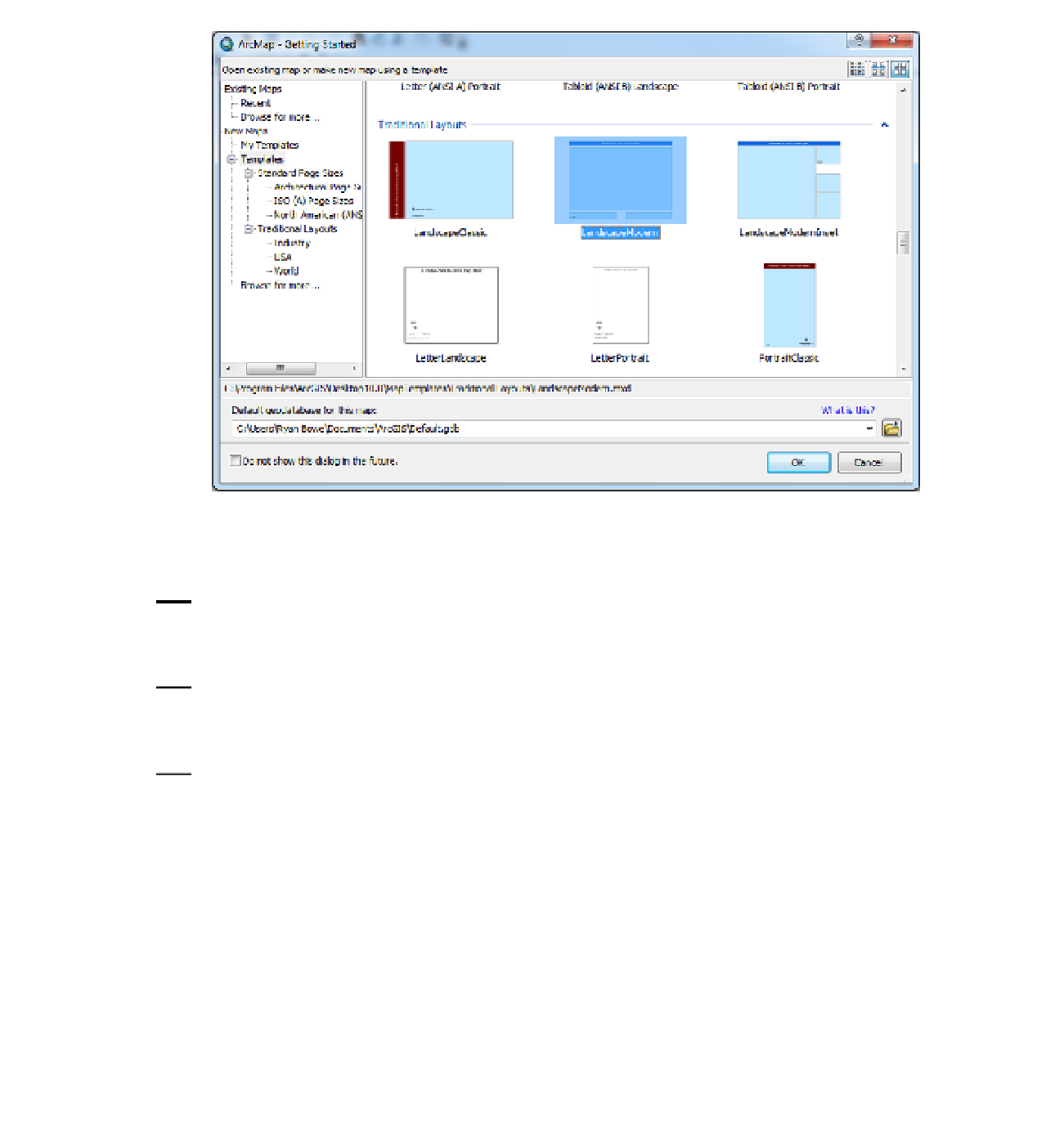







Search WWH ::

Custom Search