Geography Reference
In-Depth Information
23.
If it isn't expanded already, expand the COLE_DOQ.TIF entry in the T/C so that you can see
the three bands that make it up: Red, Green, and Blue. Right-click on the layer name. Notice
that Open Attribute Table is grayed out, indicating that the TIF has no attribute table. However
the Identify tool can provide some information about each “color”. Make the Identify window
show the COLE_DOQ layer, and then click on various places on the photo. Query values of
several pixels. You will notice that the colors are made up of intensity values. Zoom to the
water filtration plant in the northeastern corner of the DOQ. With the Identify cursor, pick a
light square on the map and note the values. Do the same for a dark square. Note that the
lightest color has the most of red, green, and blue. In the T/C click on each legend color box
and uncheck Visible. The image disappears. Now turn each on separately and note the image.
Look at them in pairs to get an idea of how equal amounts of different colors produce different
results. Turn all bands back on to restore the map image. Close the Identify window.
24.
Zoom to the full extent of the DOQ. Find the northern boundary of the DOQ, where it meets the
DRG in a forested area. Zoom way up on this area so that you can see the pixels of each layer.
What distance on the ground does the DRG pixel width cover? _________ feet. Zoom to the
extent of the COLE_DRG. Dismiss the measure window.
25.
By right-clicking the data frame and choosing the Data Frame Properties > General, change the
display units to Miles. Use the Measure tool, which you should also set to miles, to obtain
the height of the DRG in miles (to the nearest one-hundredth). ________, _______. Measure the
DRG across the top. _________. Measure it across the bottom. _______________. How many
square miles is this? _____________.
A topo map, as represented by this DRG, covers an area bounded by 7.5 minute boundaries—both
north-south and east-west. The fact that it is taller than it is wide in miles demonstrates that a minute of
longitude is less than a minute of latitude in this area, as well as almost everywhere else. As one looks at
higher latitudes—further north—the seven and a half minute quadrangles get skinnier and skinnier.
26.
Change the display units back to Feet. (Under Data Frame Properties again, let me remind you
that you cannot change the map units. They are locked in by virtue of the fact that you originally
set up the map with a coordinate system that used survey feet as the basic map unit.) Close
the Measure window.
More TIGER/Line Files
27.
Zoom in on the northeast corner of the DOQ, so that the water filtration plant occupies most of
the window. You will notice a road that starts in the northwest of the image and traverses the
area towards the east-southeast.
By using the Roads personal geodatabase feature class, contained in the Personal Geodatabase
Lexington, you will be able to determine the name of that road. This feature class is somewhat different
from the feature classes you saw previously, in that it does not exist within a PGDB feature dataset.
Rather, it is found directly within the geodatabase. A feature class that exists directly within a database,
without an intermediate feature dataset, is called “freestanding.”
28.
Add a layer based on the freestanding feature class Roads:
Navigate to
[___]IGIS-Arc\River\Lexington.mdb\Roads





Search WWH ::

Custom Search