Geography Reference
In-Depth Information
Displaying Layers from Vector-Based Datasets
The
coverage
FORD_VCTR and the
shapefile
cole_vctr.shp
11
contain a few arcs digitized from the USGS
7.5-minute topographic quadrangles Ford and Coletown. In particular, the arcs trace the banks of the
Kentucky River and some highways and Interstates from the quad sheets. The datasets have been
converted to Kentucky State Plane coordinates (survey feet) in the NAD 1983 datum.
Since we will be adding several layers to the data frame, you should be aware of the different ways to
accomplish this. As a reminder, first, you know of the File > Add Data sequence. Also, there is an Add
Data button on the standard toolbar. Also, if you right-click on the word Layers, you can select Add Data.
In each of the preceding cases, an Add Data window appears. The most efficient way to add data is by
dragging the feature class from the partial ArcCatalog window that shows up (without its Preview section
taking up screen space) when you click the Catalog icon on the ArcMap Standard toolbar. Note these four
ways in your Fast Facts File.
Done? ( ) Yes. ( ) No.
13.
Use Connect to Folder to place the
[___]IGIS-Arc\River
folder in the Catalog Tree. Add the cole_vctr.shp shapefile from
[___]IGIS-Arc\River. Lines appear in the data frame, some of which outline the river and are parallel to
the set of points of Boat_SP83 (which will also be referred to as the GPS track). Also, a small island is
depicted.
To the left of the window you may see either the T/C or the Catalog—one obscuring the other. Click the
tabs at the bottom of the pane to select the one you want to view at the moment. If you want to see them
both at the same time you can separate them by dragging the tab of either one of them away from the
other. To restore the view where one overlays the other, double-click the title bar of the one you moved, or
slide its title bar back over the other.
14.
Add the arc component of the vector coverage FORD_VCTR from [___]IGIS-Arc\River:
To add
the arc component of the coverage, bring up the Add Data window, find the coverage name
(FORD_VCTR),
double-click the name
, click “arc”, then click Add.
You should see the GPS track, a few arcs from the Coletown topographic quadrangle (topo sheet) depicting
the river's banks, and a few arcs from the Ford topo sheet.
12
Both (the coverage and the shapefile) are
vector datasets, but they have different structures in the memory of the computer and on the disk drives,
as you will see in Chapter 4. The starting point of the trip is in the southeast; at the other end of the
track, you can see the polygon outlining a tiny island.
11
Why are FORD_VCTR and Cole_Vctr.shp in different formats? Simply to acquaint you with two of the different
data-representation structures (coverage and shapefile) that ArcGIS is capable of.
12
Yes, this short trip crossed the boundary between two quad sheets. Not only are you learning about GIS, but you are
also confirming the First Law of Geography: Any area of interest, of almost any size, will require multiple map sheets
to represent. GIS, as its displays evolve toward seamlessness, is set on making that law unimportant.






Search WWH ::

Custom Search