Geography Reference
In-Depth Information
Help Library, which is sometimes helpful and sometime not. A better bet in this case is to use
a search engine with the keywords “esri” and “dictionary”. Look up display units there. You
might want to highlight the definition (drag the cursor across it), copy it (Ctrl-C) to the clipboard,
and paste it (Ctrl-V) into your Fast Facts File. Now look up Map Units. You need to know the
difference between map units and display units. Dismiss whatever windows you had open in the
search for the definitions.
8.
Change the Display Units to UTM. As you move the cursor around the map you are told
that the GPS track is almost 4.2 million meters from the equator. (The other number - the
easting coordinate - requires more explanation, which will come later.) Being able to identify
a point in Universal Transverse Mercator coordinates can be very handy at times. Change
the Display units back to Feet. As you now move the cursor around the data frame, you
can see the coordinates of the tip of the cursor. Notice that the “easting” (leftmost number,
the x-coordinate) increases as you move the cursor directly to the right. The “northing”
number (y-coordinate) increases as you move the cursor directly up. What are the
approximate coordinates (just to the nearest foot) of the eastmost GPS fix? Easting
(shown first) __________________ feet. Northing _____________________ feet.
9.
Bring up the attribute table of Boat_SP83.shp
: Right-click the text Boat_SP83 and pick Open
Attribute Table from the drop-down menu. Note that there are 83 records in the table, numbered
with feature identifiers (FIDs) of 0 through 82, as you can tell by scrolling from top to bottom.
See Figure 2-13. You should see columns containing the local time each fix was recorded and
its height above mean sea level in feet. By scrolling (vertically) through the records in the table,
you can note the beginning and ending time for the data collection run. How many minutes
elapsed between the start and end time of data collection? _______________ minutes.
FIGURE 2-13
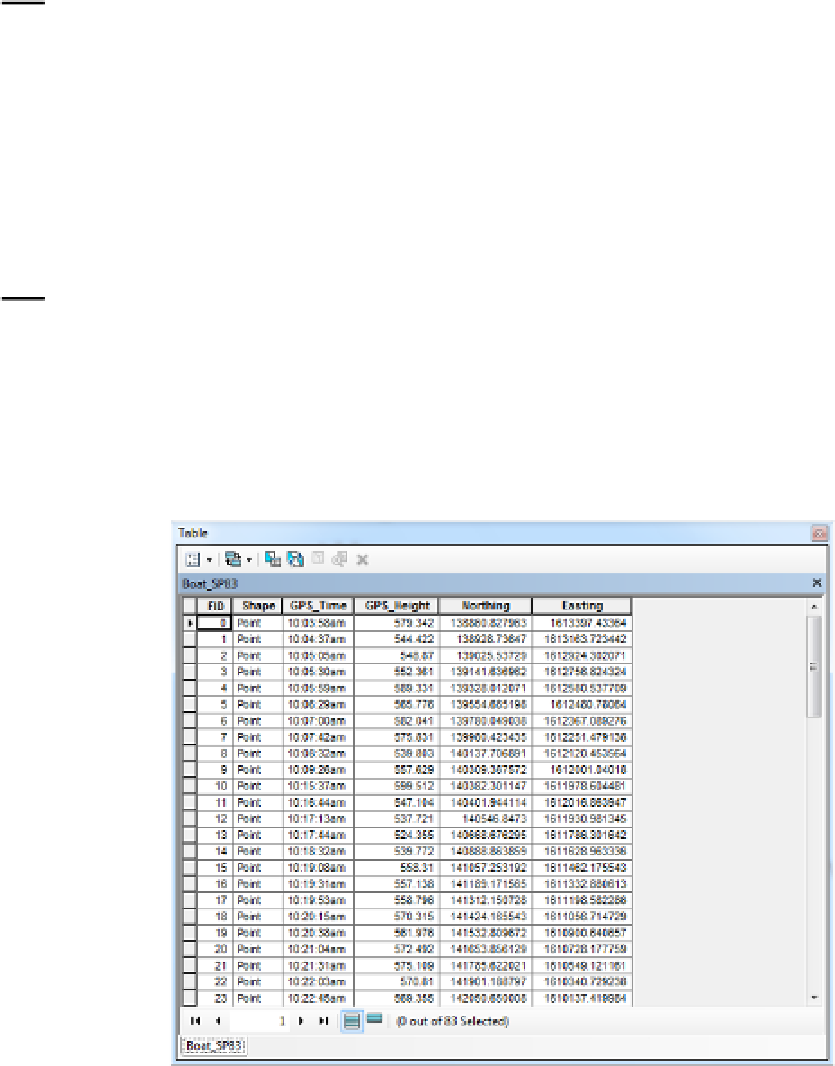




Search WWH ::

Custom Search