Geography Reference
In-Depth Information
11.
Look for the Knowledge Base heading. This entire site changes frequently, so don't be surprised if
this is a difficult step to follow. If you want to get a very extensive GIS dictionary, you will see GIS
Dictionary as an entry within the Knowledge Base tab. Click it.
Look up “geodatabase.” Look up “file geodatabase.” Look up “datum.” Look up “relational database.”
Look up “projection.” Look up some other term that you might have been wondering about.
What's the difference between the GIS Dictionary and the Glossary? Just that they were put together by
different people at different times. Understand that Esri evolved from a single consultant working out of
his home into a huge organization. Esri was not planned from the top down; it grew from the bottom up.
So, you can expect lots of duplication.
In this text, I will not define many terms. Nor will I include a glossary. With all the capabilities you have to
get definitions on demand, I decided it would be better to save a few trees. If you want a printed dictionary
you can obtain
A to Z GIS: An Illustrated Geographic Information Systems
. You may also search online. I
also highly recommend the
Glossary of Mapping Sciences
from a joint committee of American Society of
Photogrammetry and Remote Sensing (ASPRS), American Congress on Surveying and Mapping (ACSM),
and American Society of Civil Engineers (ASCE) which can be found at the following Web site:
http://www.
There are other parts of the help documentation that you will encounter later, when you use ArcToolbox. Esri
has an extensive training Web site:
training.esri.com
which offers both free and priced seminars and tutorials.
Exercise 1-9 (Dull Stuff)
Using ArcCatalog for Mundane Operations
ArcCatalog serves as an operating system (like UNIX or Windows) for geographic data sets. In this brief
exercise, you will copy, paste, rename, and delete a feature class. In copying the feature class you will also
automatically copy the feature data set and part of the geodatabase that houses it.
1.
With ArcCatalog running, highlight
___IGIS-Arc_
YourInitials
in the Catalog Tree. Select File > New > Folder and name the folder Housekeeping_Stuff.
(Never, ever accept the proffered name “New Folder” because it has a blank in it. ArcGIS may
complain—and fail—later if a space is used in a path name. Never use a file or folder name
with a blank character in it!) There are other file naming “gotchas,” such as dashes, so it is
good practice to be simple yet descriptive with uppercase and lowercase characters, numbers,
and the occasional underscore.
2.
Navigate to
___IGIS-Arc_
YourInitials
\Village_Data\Water_Resources.gdb
and highlight it. Select: Edit > Copy to place the Water_Resources.gdb onto the ArcCatalog
clipboard. (In place of Edit > Copy, you could press Ctrl-C, or you could press the Copy button on
the Standard toolbar.)

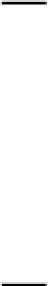








Search WWH ::

Custom Search