Geography Reference
In-Depth Information
33.
In the projected coordinates, to the nearest meter, what are the coordinates of the northwest
corner _______________, _______________. The southeast corner? ________________,
_______________. What are the
units
of Roads? _____________ (Hints: Check under ArcGIS
Metadata > ESRI Spatial Information. Ctrl+F allows you to search metadata text that is expanded.)
34.
Look again at the Preview of the Roads geography. Zoom to full extent. Then look at the table.
Here again, each row in the table corresponds to a geographic feature. In this case, each feature is a
polyline, which is a series of straight-line segments that each run between two points. Among the fields of
data you see a Shape_Length, which is the sum of the segments that make up each polyline. This is also
information that you “get for free” when you use a GIS. There is also an attribute named RD_CODE, which
indicates something about the road, like paved or not, width, who it is maintained by, and so on. (You will
see a much more comprehensive discussion of polylines and segments in the Overview of Chapter 4.)
35.
Again look at the geography of Roads. Zoom up on the northernmost road. Notice that it is not
a smooth curve but a series of straight lines. These lines begin and end at Cartesian points,
which have x-y coordinates. Use the Identify tool to see the particular attribute values for the
polyline that represent this road. Be sure that, as you click the polyline, the feature is briefly
highlighted. What is the length of the road to the nearest meter? ________. Each polyline is
numbered with an OBJECTID. What is the OBJECTID of this road? __________. The road code
for this polyline is _______. Dismiss the Identify Results window. Zoom to the full extent of the
Roads personal geodatabase feature class.
36.
Find the Roads attributes and their properties. Fill out the following table, except for Width:
Field Name
Data Type
Width
___________
___________
___________
___________
___________
___________
___________
___________
___________
___________
___________
___________
37.
Dismiss the personal geodatabase Feature Class Properties window. Find the names of the
attributes by using the metadata and check them against what you wrote above, and add the
Width.
38.
Look at the Sewers personal geodatabase feature class. How many polylines are there? ________
What are the diameters of the various sewer pipes (inches)? __________, ___________ Make a
thumbnail of sewers and examine it with the Contents tab.
39.
Find the Sewers attributes and their properties. Fill out the table below except for Width.
Field Name
Data Type
Width
___________
___________
___________
___________
___________
___________
___________
___________
___________
___________
___________
___________
___________
___________
___________





Search WWH ::

Custom Search