Geography Reference
In-Depth Information
Illustrated here is the essence of GIS: the marriage of a geographic database and an attribute database.
Each feature in the spatial field has associated with it a row in a relational database table that provides
information about the feature. This idea, with variations, is the fundamental underpinning of most of what
you will learn about GIS.
7.
Reread the preceding paragraph.
Examining the Table
8.
The table has a “current record” that, when you first view the table, is the first record. You can
change that. Since you clicked on a cell in the fourth row, the current record is now 4. It is
marked by a triangle in the box on the left of the record. The number of the current record is
also shown
in
the Record text box at the bottom of the window. You also see the total number
of records. You can change the current record by doing any of the following:
Clicking in a box to the left of the OBJECTID field
❏
Clicking a cell of a record
❏
Typing the desired record number in the Record text box (and pressing Enter)
❏
Clicking on the buttons on either side of the Record text box.
❏
Experiment with the procedures described above, making various records the current
record.
You can scroll the viewable area of the table with the horizontal scroll bar and, if the table has
a lot of records, the vertical scroll bar. You can also change the widths of the columns for better
viewing by dragging the dividing lines between the column headings. (To see more of the table,
you can shrink, hide, or dismiss the Catalog Tree, but the Tree is probably something you will be
using frequently, so that should come into consideration.)
9.
Both the X_COORD and the Y_COORD columns are excessively wide. Place the mouse pointer
on the column heading text line and drag the column separators to the left to reduce the widths
of these columns. If you double-click a column separator, the column to the left immediately
tailors itself to the size that will show the entire column heading with little space wasted.
18
However the column may not be wide enough to completely show the values in the cells of that
column.
10.
Make record 12 the current record. With the keyboard arrow keys, locate the COLOR value
of the record. What is the FLOW_RATE of the Hydrant? ________ What are the geographic
coordinates of the hydrant? ___________, ___________.
(Should you wish to do so, you can change the cosmetic appearance of a table through
Customize > ArcCatalog Options > Tables.)
18
If an entire column becomes selected while you are doing this don't worry about it. Double-click on the separator.
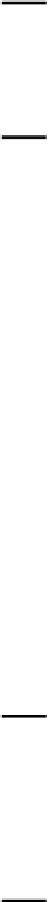






Search WWH ::

Custom Search