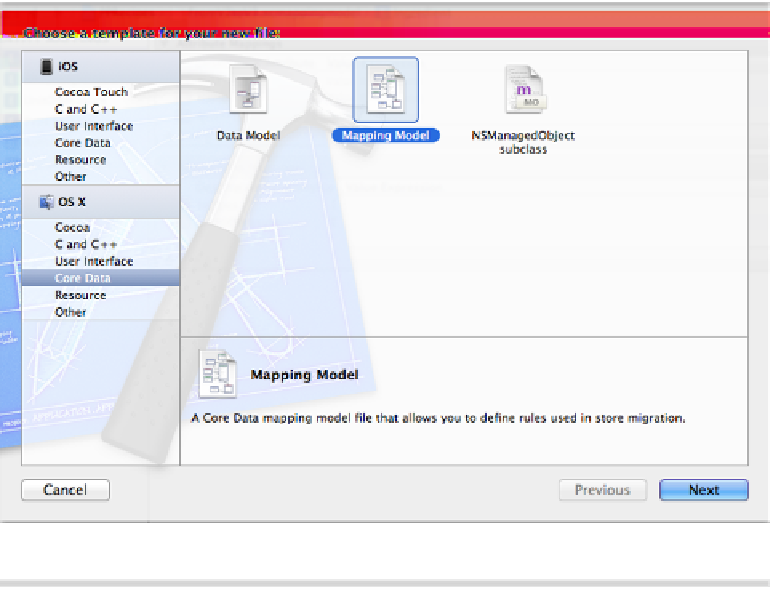Database Reference
In-Depth Information
Figure 10—Mapping Model template
Now Xcode will do a best guess at the migration from v2 to v3 and display its
results, as shown in
Figure 11,
Completed mapping model
, on page 46
. There
is a lot of information in this view; let's go through it piece by piece. As we
step through this view, keep in mind that the view represents the migration
from the perspective of the destination model. Everything is described as
coming
from
the source into the destination.
The
entity mappings
are on the left side of the view, just to the right of the
project list. Each item in this list represents a part of the migration that will
occur. They're not one-to-one with the number of entities that we have; we
can actually have more or less mappings than we have entities. Specifically,
as we will see when we update this mapping model, we can have more than
one mapping for an entity. In addition, if an entity is no longer represented
in the new model, it may not have a mapping at all.
To the right of the entity mappings are the
attribute and relationship mappings
.
The attribute mappings are located at the top of the view. This section of the
view describes how the attributes of an entity are mapped from the source to
the destination. Since we are looking at this from the perspective of the des-
tination, this list includes every attribute that exists in the destination entity.