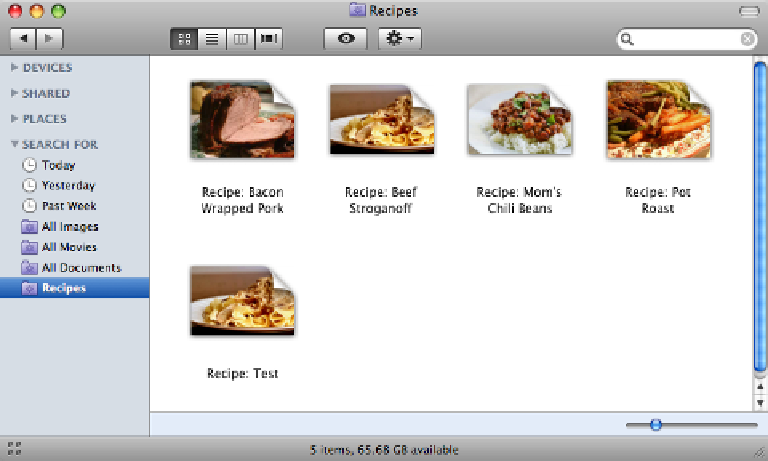Database Reference
In-Depth Information
9.3
Putting It All Together
With a Spotlight importer and a Quick Look generator, it is possible to do
some very interesting things in Mac OS X. For example, we can build a smart
folder that finds all our recipes. We can then put that smart folder in the
sidebar of Finder and easily access all our recipes directly from the Finder.
Further, we can turn on Cover Flow for this smart folder and smoothly browse
through the pictures of our recipes, as shown here:
With the included metadata, this opens up quite a few ideas. For example,
along with each recipe, we are storing the time it was last served in the
metadata. We can use this information to further refine our smart folder to
display only those recipes that we have not served in the last thirty days. It
is possible to get quite creative with metadata now that the operating system
is aware of it.
9.4
Wrapping Up
With UTIs, it is possible to integrate even further with the operating system,
Spotlight, and Quick Look. It is possible to publish a full description of the
UTI
—effectively injecting it into the tree and thus having the data type appear
in Spotlight rules and more. However, this is beyond the scope of this topic.
Decreasing the Size of the Metadata Files
Depending on the application, it is possible to reduce the metadata files dra-
matically. Since the importer (and the generator) can stand up the entire Core