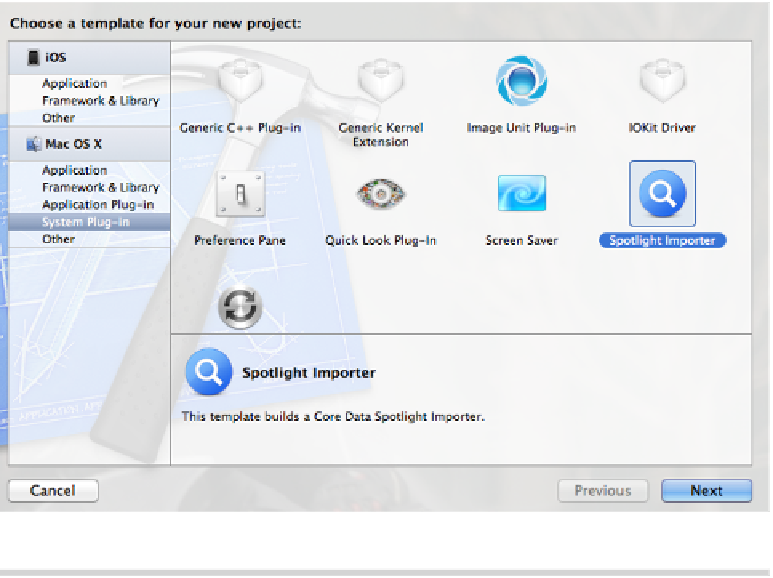Database Reference
In-Depth Information
Figure 36—Select the Spotlight template.
Xcode build this plug-in every time we build the main project, we need to link
the two together. This is accomplished with the following steps:
1.
Drag the subproject into the main project. See
Figure 37,
Drag the subpro-
ject into the main project
, on page 165
.
2.
Open the target in the main project, and select the General tab.
3.
Add the subproject as a dependency.
4.
Add a new copy phase to the main project's target, and set its destination
to wrapper and path to
Contents/Library/Spotlight
.
5.
Drag the Spotlight plug-in into the new build phase. See
Figure 38,
Drag
the plug-in into its build phase
, on page 165
.
Now, whenever we clean or build the main project, the subproject is
cleaned/built. Taking this step also allows the subproject to be built with the
same settings as the primary project.
Linking the Spotlight Importer to the UTI
With our Spotlight importer subproject in place, it is time to link the importer
to the
UTI
for our metadata files. To do this, we need to update the
Info.plist
of
our Spotlight subproject to let the operating system know which
UTI
s this
importer handles.