Databases Reference
In-Depth Information
The checkboxes beside each row of results and the
With
selected
menu will be explained in Chapter 5.
SQL Query Links
In the
Browse
results, the first part displayed is the query itself, along with a
few links. The displayed links may vary depending on our actions and some
configuration parameters:
The
Edit
link appears if
$cfg['SQLQuery']['Edit']
is set to
TRUE
. Its purpose is
to open the
Query
window
, so that you can edit this query. (See Chapter 12,
Entering
SQL Commands
.)
Explain SQL
is displayed if
$cfg['SQLQuery']['Explain']
is set to
TRUE
. We will
see in Chapter 6,
Changing Table Structure
, what this link can be used for.
The
Create PHP Code
link can be clicked to reformat the query to the syntax
expected in a PHP script. It can then be copied and pasted directly at the place where
we need the query in the PHP script we are working on. Note that after a click this
link changes to
Without PHP Code
, which would bring back the normal query
display. This link is available if
$cfg['SQLQuery']['ShowAsPHP']
is set to
TRUE
:

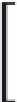

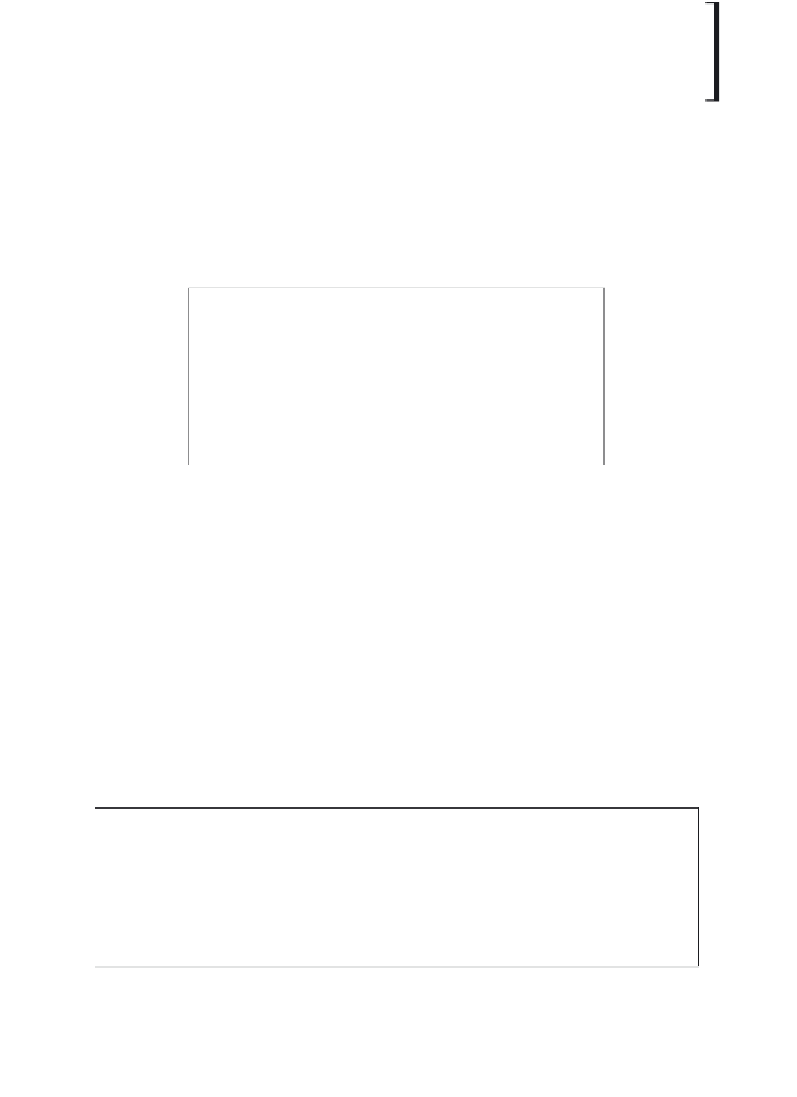
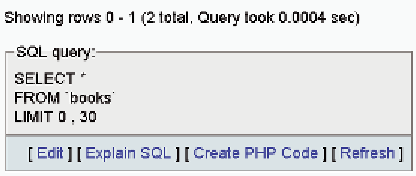
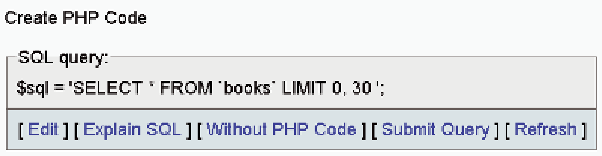
Search WWH ::

Custom Search