Databases Reference
In-Depth Information
For now, click on the
Insert
link, which will lead us to the data-entry (or edit)
panel (shown in the screenshot that follows). We can enter the following sample
information for two topics:
•
ISBN: 1-234567-89-0, title: A hundred years of cinema (volume 1), 600 pages,
author ID: 1
ISBN: 1-234567-22-0, title: Future souvenirs, 200 pages, author ID: 2
•
This screen has room to enter information for two rows - two topics. This is because
the default value of
$cfg['InsertRows']
is
2
. By default, the
Ignore
checkbox is
ticked, which means that the second group of fields will be ignored. But as soon as
we enter some information in one field of this group and exit the field, the
Ignore
box is unchecked.
We start by entering data for the first and second rows. The
Value
column width
obeys the maximum length for the character fields. If we want to enter data for more
topics after these two, we select
Insert another new row
. We then click on
Go
to
insert the data:
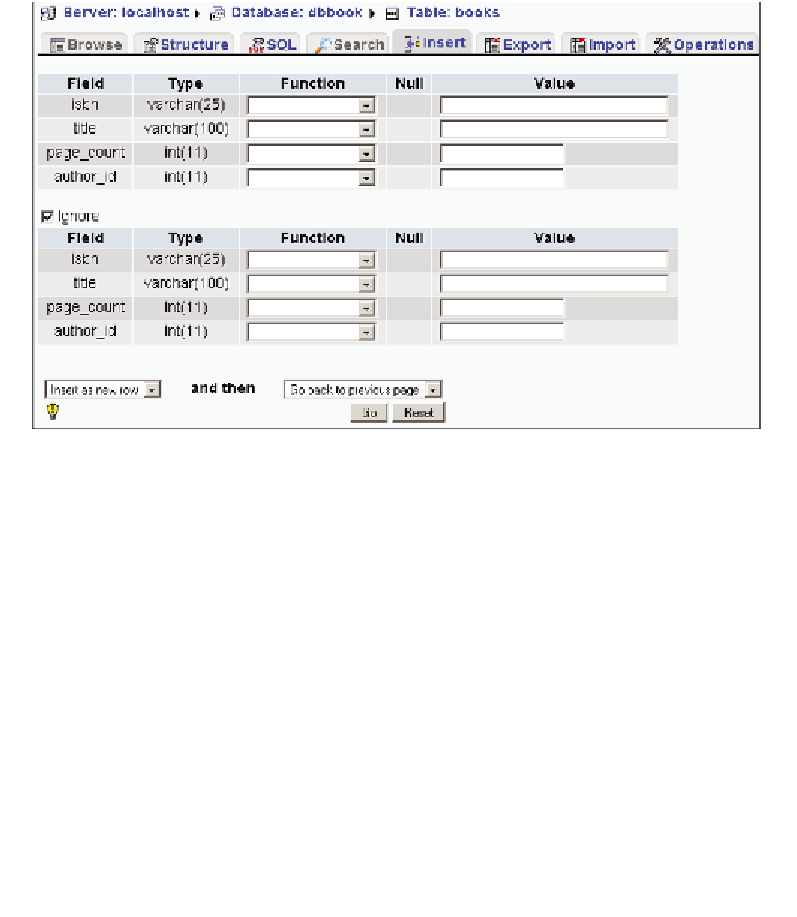
Search WWH ::

Custom Search