Databases Reference
In-Depth Information
•
The databases and tables choices with a statistics about the number of tables
per database
If
$cfg['MainPageIconic']
is set to
TRUE
(the default), we see the
icons
. If it is set to
FALSE
, we see the
Home
,
Log out
, and
Query window
links
.
The left panel can be resized by clicking and moving the vertical separation line in
the preferred direction to reveal more data in case the database or table names are
too long for the default left panel size.
We can customize the appearance of this panel - all parameters are located
in
themes/themename/layout.inc.php
except where noted otherwise.
$cfg['LeftWidth']
contains the default width of the left frame, in pixels. The
background color is defined in
$cfg['LeftBgColor']
with a default value of
'#D0DCE0'
. The
$cfg['LeftPointerColor']
parameter, with a default value of
'
#CCFFCC'
, defines the pointer color. (The pointer appears when we are using the
Full mode, discussed shortly.) To activate the left pointer for any theme being
used, a master setting,
$cfg['LeftPointerEnable']
, exists in
config.inc.php
.
Its default value is
TRUE
.
Database and Table List
The following examples show that no database has been chosen from the
drop-down menu:
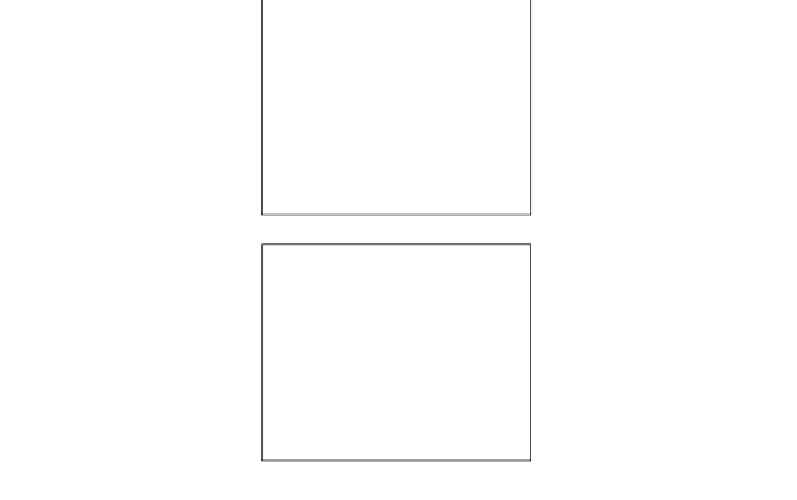
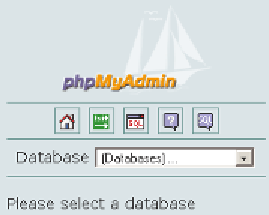

Search WWH ::

Custom Search