Databases Reference
In-Depth Information
The next section is the table placement part. We now see the benefit of the
Automatic
layout
feature: we already have our three tables selected, with the (X,Y) coordinates
filled in. We can add a table (on the last line), delete a table (using the checkbox), and
change the coordinates (which represent the position of the upper left corner of each
table on the schema):
To help set exact coordinates, a visual editor is available for JavaScript-enabled
browsers. To control the availability of this editor, the following parameter (which is
set to
TRUE
by default) is available:
$cfg['WYSIWYG-PDF'] = TRUE;
The editor appears when the
Toggle scratchboard
button is clicked once. It will
disappear when this button is clicked again. We can move tables on the scratchboard
by using "drag and drop" - the coordinates will change accordingly. The appearance
of the tables on the scratchboard provides a rough guide to the final PDF output.
Some people prefer to see only the table names (without every column name) on
the scratchboard. This can be done by unchecking the
Column names
checkbox and
clicking
Save
.
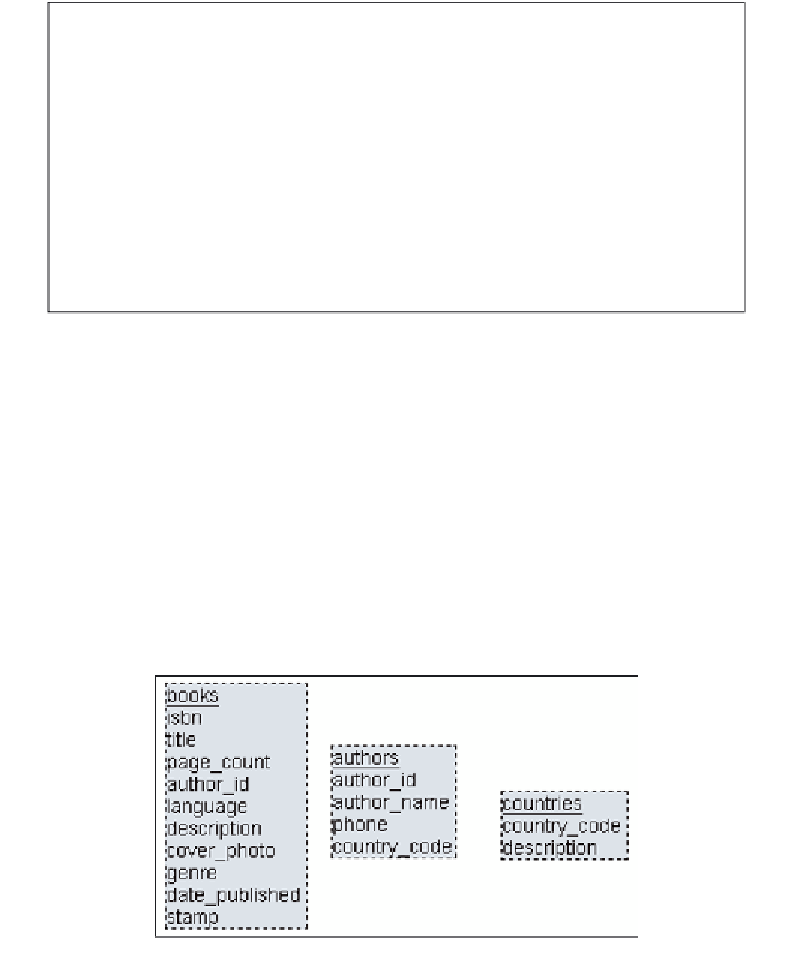
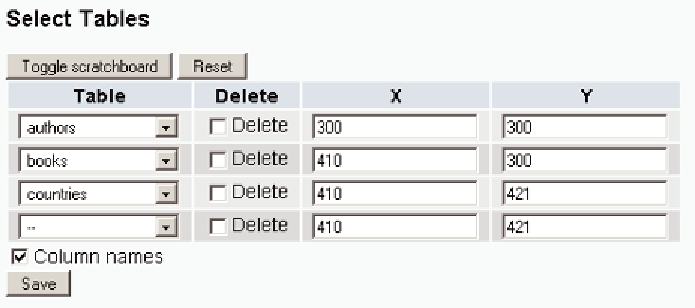
Search WWH ::

Custom Search