Databases Reference
In-Depth Information
To obtain the next panel as seen here, we are working in vertical mode by setting
$cfg['DefaultPropDisplay']
to
'vertical'
. We enter the following comments:
isbn: book number
page_count: approximate
author_id: cf authors table
•
•
•
Then we click
Save
.
These comments appear at various places - for example, in the export file (see
Chapter 7), on the PDF relational schema (see Chapter 15), and in the
Browse
mode:
If we do not want the comments to appear in
Browse
mode, we can set
$cfg['ShowB
rowseComments']
to
FALSE
. (It is
TRUE
by default.)
Column comments also appear as a tool tip in the
Structure
page, and column names
are underlined with dashes. To deactivate this behavior, we can set
$cfg['ShowProp
ertyComments']
to
FALSE
. (This one is also
TRUE
by default.)

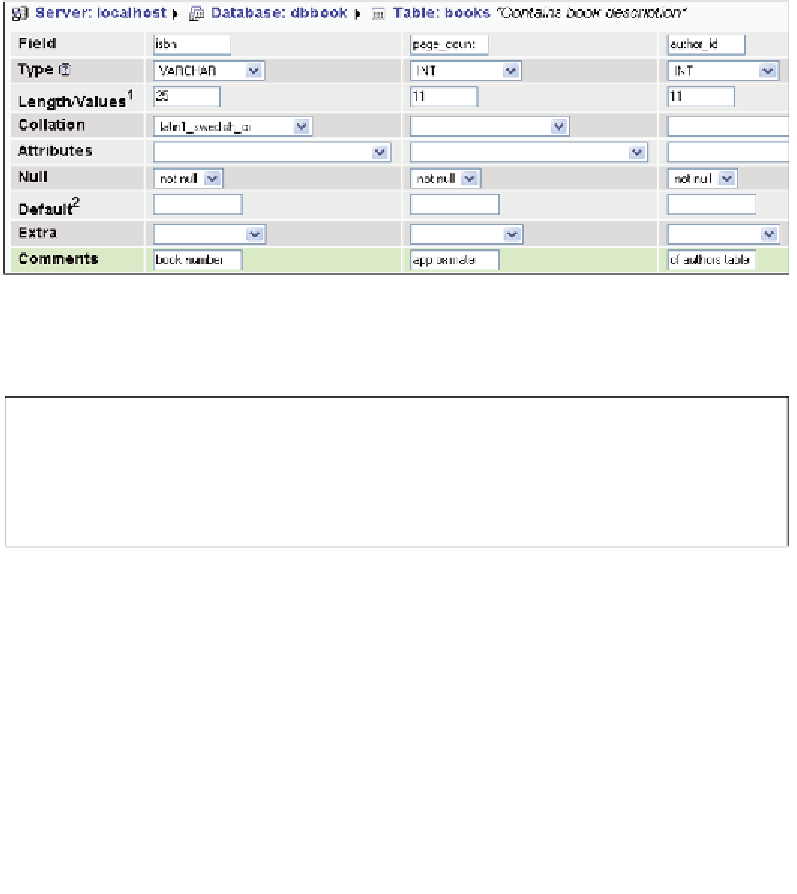
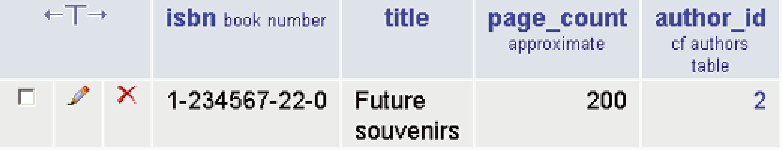
Search WWH ::

Custom Search