Databases Reference
In-Depth Information
Note that the displaying of table comments as tool tips can be deactivated by setting
$cfg['ShowTooltip']
to
FALSE
(it is
TRUE
by default), producing:
The default value of
$cfg['ShowTooltipAliasDB']
and
$cfg['ShowTooltipAlias
TB']
(
FALSE
) produces the behavior we have seen earlier: the true database and table
names are displayed in the left panel and in the Database view for the
Structure
sub-page. Comments appear when the mouse pointer is moved over a table name. If
one of these parameters is set to
TRUE
, the corresponding item (database names for
DB
and table names for
TB
) will be shown as the tooltip instead of the names. This
time, the mouse-over shows the true name for the item. This is convenient when the
real table names are not meaningful.
There is another possibility for
$cfg['ShowTooltipAliasTB']
: the
'nested'
value.
Here is what happens if we use this feature:
•
•
The true table name is displayed in the left panel.
The table comment (for example
project__
) is interpreted as the project
name and is displayed as such. (See the
Nested Display of Tables Within a
Database
section in Chapter 3).
Table Order
When we
Browse
a table or execute a statement such as
SELECT
*
from topics
,
without specifying a sort order, MySQL uses the order in which the rows are
physically stored. This table order can be changed with the
Alter table order by
dialog. We can choose any field, and the table will be reordered once on this field.
We choose
author_id
in the example, and after we click
Go
, the table gets sorted on
this field.
Reordering is convenient if we know that we will be retrieving rows in this order
most of the time. Moreover, if later we use an
ORDER
BY
clause and the table is
already physically sorted on this field, the performance should be higher.
This default ordering will last as long as there are no changes in the table
(no insertions, deletions, or updates). This is why phpMyAdmin shows the
(singly)
warning.

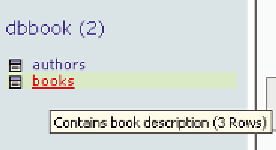
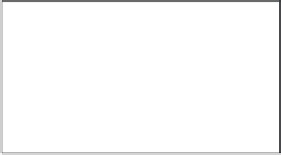

Search WWH ::

Custom Search