Databases Reference
In-Depth Information
Applying a WHERE Clause
Sometimes we may want to enter a search condition that is
not
offered in the
Function
list of the
Query by example
section; the list cannot contain every possible
variation available in the language. Let's say we want to find all English or French
topics. For this, we can use the
Add search conditions
section:
The complete search expression is generated by combining the
search conditions, a logical
AND
, and the other criteria entered
in the
Query by example
lines.
We could have a more complex list of search conditions that would be entered in the
same textbox, possibly with brackets and operators like
AND
or
OR
.
A
Documentation
link points to the MySQL manual, where we can see a huge choice
of available functions. (Each function is applicable to a specific field type.)
Obtaining Distinct Results
Sometimes we want to avoid getting the same results more than once. For example,
if we want to know in which cities we have clients, displaying each city name once
is enough. Here we want to know the page counts of our topics. In the
Select Fields
dialog, we choose just the
page_count
field, and we check
DISTINCT
:

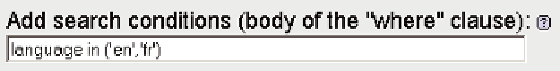
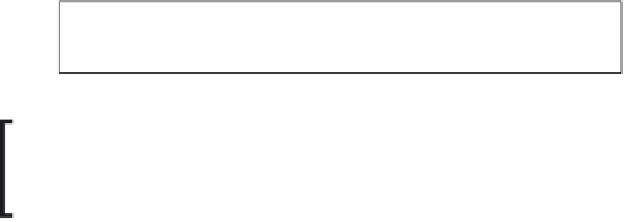

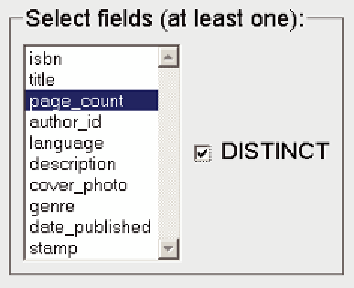
Search WWH ::

Custom Search