Databases Reference
In-Depth Information
Clicking on
Go
gives the results shown in the following screenshot. The four fields
displayed are those selected in the
Select fields
dialog:
This is a standard results page. If the results ran in pages, we could navigate through
them, and edit and delete data for the subset we chose during the process. Another
feature of phpMyAdmin is that the fields used as the criteria are highlighted by
changing the border color of the columns to better reflect their importance on the
results page. It isn't necessary to specify that the
isbn
column be displayed. We
could have selected only the
title
column for
display
and selected the
isbn
column as
a
criterion
.
Print View
We see the
Print view
and
Print view (with full texts)
links on the results page. These
links produce a more formal report of the results (without the navigation interface)
directly to the printer. In our case, using
Print
view
would produce the following:
This report contains information about the server, database, time of generation,
version of phpMyAdmin, version of MySQL, and SQL query used. The other link,
Print view (with full texts)
would print the contents of
TEXT
fields in its entirety.
Wildcard Searching
Searching
Let's assume we are looking for something less precise: all topics with 'cinema' in
their title. First, we go back to the search page. For this type of search, we will use

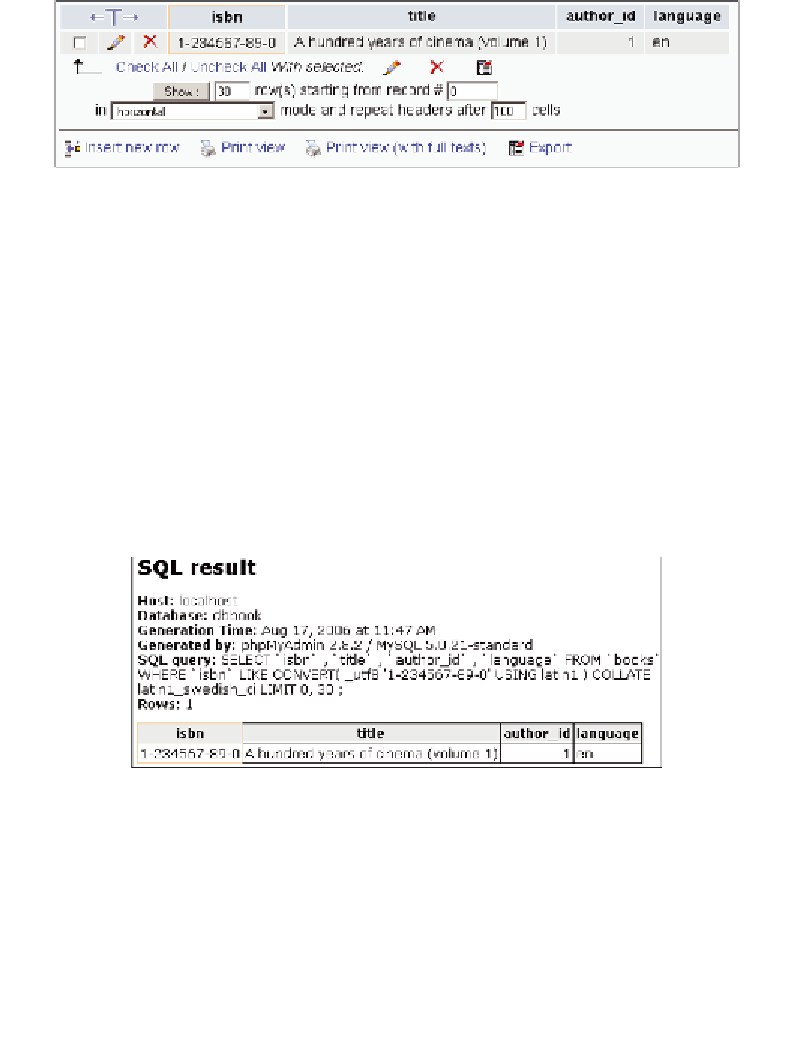
Search WWH ::

Custom Search