Databases Reference
In-Depth Information
A special directory has to be created on the web server before saving an export file
on it. Usually this is a subdirectory of the main
phpMyAdmin
directory. We will use
save_dir
as an example. This directory must have special permissions. First, the
web server must have write permissions for this directory. Also, if the web server's
PHP component is running in safe mode, the owner of the phpMyAdmin scripts
must be the same as the owner of
save_dir
.
On a Linux system, assuming that the web server is running as user
apache
and the
scripts are owned by user
marc
, the following commands would do the trick:
# mkdir save_dir
# chown marc.apache save_dir
# chmod g=rwx save_dir
We also have to define the
'./save_dir'
directory name in
$cfg['SaveDir']
.
We are using a path relative to the
phpMyAdmin
directory here, but an absolute path
would work just as well.
The
Save as file
section will appear with a new
Save on server
section:
After clicking
Go
, we will get a confirmation message or an error message (if the web
server does not have the required permissions to save the file).
For saving a file again using the same file name, check the
Overwrite existing file(s)
box.
User-specific Save Directories
We can use the special string,
%u
, in the
$cfg['SaveDir']
parameter. This string
will be replaced by the logged-in user name. For example, using:
$cfg['SaveDir'] = './save_dir/%u';
would give us the on-screen choice
Save on server in ./save_dir/marc/ directory
.
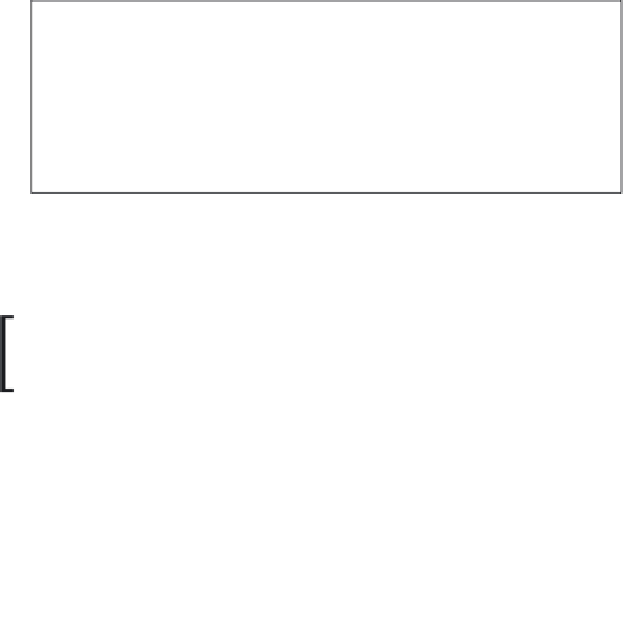
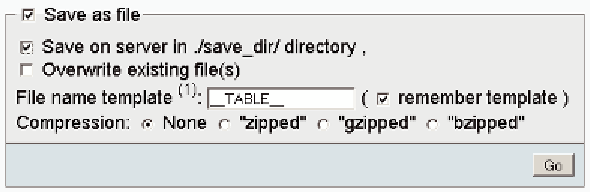







Search WWH ::

Custom Search