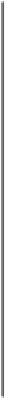Hardware Reference
In-Depth Information
You'll first notice that the pins on the left side of the Arduino Mega are labeled the same
as with the Arduino Uno. And they do have the same functionality. However, you'll also
notice some additional pins on the right side of the board. The following table provides a
brief explanation of the most useful pins, starting at the upper-right side of the board and
going clockwise:
Arduino Mega
pin
Description
Communication
TX3/RX3/TX2/
RX2/TX1/RX1
These pins add three more serial I/O ports. Mega supports four serial I/O ports.
These pins support the I2C I/O port. This is a special purpose communication that supports addressing, so you can talk to
more than one device.
SDA/SDL
Additional digital I/O pins that can be used to either read or write digital values. If input, the value will be read as either a 0
or 1 based on the voltage level at the input. If output, the value will be set to either a 0 or 1 logic voltage level. (The actual
voltage will depend on the voltage logic level of your Arduino. Some are 5 V logic level, while others are 3.3 V logic level.)
Digital I/O pins
44-46
Digital 50-53
These pins provide an SPI interface, particularly useful for video.
Analog In 6-15 These are additional analog DSP inputs that operate the same as the A0 to A6 pins.
The FLORA, being a much smaller package, provides a different set of pins. The follow-
ing image shows the FLORA: