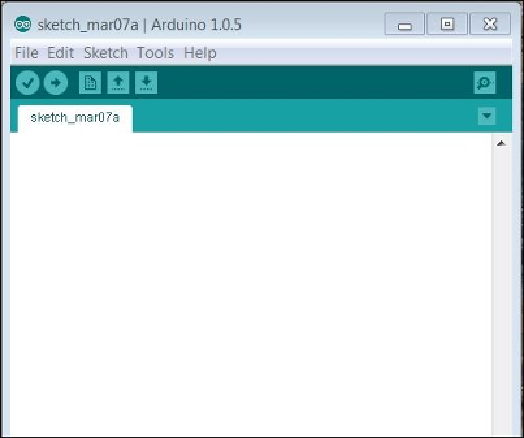Hardware Reference
In-Depth Information
Running the IDE for Uno
Now that the device is installed, you can run the IDE. Select the IDE icon that should have
been installed on the desktop as shown in the following screenshot:
When you select this icon, the IDE should start and you should see something like the fol-
lowing screenshot:
This is the environment you will use to develop your applications. The IDE will then make
it easy to compile the code, upload it to the device, and run it.