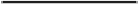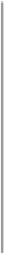Hardware Reference
In-Depth Information
2. Now, you'll need to download, if you have not already done so, the Arduino IDE
designed to work with the FLORA. You can download it from
learn.adafruit.com/
3. After you have done this, you'll need to download the library from
github.com/
4. Install this into the
library
directory of your Adafruit Arduino IDE.
5. Now, bring up a simple example program by navigating to
Examples
|
Ada-
fruit_Neopixel
|
strandtest
.
Upload this program, and your NeoPixel ring should start displaying various colors. Now
that the ring is working, let's add a digital compass to the project. Here are the steps:
1. You'll need to connect the digital compass to the FLORA. The following are the
connections:
FLORA pin
LSM303
3.3 V
3 V
GND
Po
SDA
SDA
SCL
SCL
2. Now that you have made the connections, you'll need to download the library that
supports the LSM303 device from
github.com/adafruit/Adafruit_LSM303DLHC
.
3. You'll also need to download and install Adafruit's sensor library from
git-
4. When you have installed these, upload the digital compass example program by
navigating to
Examples
|
Adafruit_LSM303DLHC
|
magsensor
. When you
open the
Serial Monitor
tab, you should see the following screenshot: