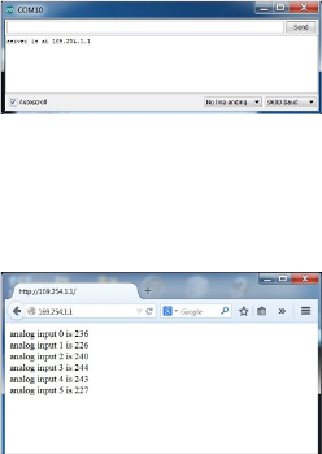Hardware Reference
In-Depth Information
Now, open a web page and type in the IP address you set in the sketch, and you should see
the following screenshot:
You'll need two additional capabilities to control your ROV. The first is the ability to use
the LAN connection to control your motors. You can do this through a web page interface.
torial/
and
www.instructables.com/id/Arduino-Ethernet-Shield-Tutorial/
provide lots of
details on how to access your Arduino via a web page, and
www.power7.net/arduinoether-
net.html
shows how to incorporate even more examples of control using a web page.
In this example, you'll use some simple code to control the speed of the four motors: two
to move the ROV forward and backward and two to move the ROV up and down. The
following screenshot shows the first part of the Arduino sketch, the initialization part: